ChatGPT File Uploader Pricing, Features And Alternatives

ChatGPT Sidebar & GPT-4 Vision Gemini AITOPIA: ChatGPT File Uploader Extended is a handy tool for Google Chrome that lets you easily upload and work with different types of files within the ChatGPT platform. From PDFs to Word documents to Excel spreadsheets, and now even image files, this extension has got you covered. Not only can it automatically extract text from these files, but it also has a convenient feature for handling larger ones, giving you the option to break them into smaller chunks. Plus, it takes the file's context into account and generates prompts for conversations. With an easy-to-use interface for selecting and monitoring progress, this extension is the perfect addition for Google Chrome users looking to enhance their ChatGPT file processing experience.
ChatGPT File Uploader Pricing
Free: This software is completely free to use. There are no hidden costs or fees associated with it. You can access all of its features without having to pay anything. Simply visit the software's website and start using it today.
This AI Tool Is Not Verified By Our Team.
169 alternatives to ChatGPT File Uploader for Productivity
 Bizway | Build Your Business, One Step A...
Bizway | Build Your Business, One Step A... Home | IntelliMail
Home | IntelliMail Comfy Workflows
Comfy Workflows Home | CompanyCraft
Home | CompanyCraft Reflectr AI Journal
Reflectr AI Journal applai.me
applai.me ChatDOC - AI Chat with PDF Documents
ChatDOC - AI Chat with PDF Documents Essay Grader AI - The Original AI Essay ...
Essay Grader AI - The Original AI Essay ...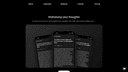 Audio writer
Audio writer Agent: Build Natural Language AI Apps in...
Agent: Build Natural Language AI Apps in... Any Summary - Summarize any file with AI...
Any Summary - Summarize any file with AI... PromptChainer
PromptChainer Learning, Reinvented. Designed for you. ...
Learning, Reinvented. Designed for you. ... Addy AI - Your AI Email Assistant
Addy AI - Your AI Email Assistant Collaborate on prompts, evaluate, and op...
Collaborate on prompts, evaluate, and op...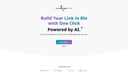 Portaly
Portaly YouTube Video Summarizer with ChatGPT - ...
YouTube Video Summarizer with ChatGPT - ... FYI - Focus Your Ideas
FYI - Focus Your Ideas www.airgram.io
www.airgram.io Compose AI: Automated Your Writing
Compose AI: Automated Your Writing Magicflow AI
Magicflow AI Just a moment...
Just a moment... EasyChat AI - Best ChatGPT experience on...
EasyChat AI - Best ChatGPT experience on... NameSnack - Business Name Generator
NameSnack - Business Name Generator ConversAI - Your Personal AI Chat Assist...
ConversAI - Your Personal AI Chat Assist... Home | Programming Helper
Home | Programming Helper Wiseone | All-in-one AI tool for web sea...
Wiseone | All-in-one AI tool for web sea... Automate Your Data Collection With No-Co...
Automate Your Data Collection With No-Co... Delibr AI
Delibr AI Lindy.ai — Meet Your AI Assistant
Lindy.ai — Meet Your AI Assistant FGenEds | Turn Lecture Slides to Cheat S...
FGenEds | Turn Lecture Slides to Cheat S... Teacherbot - AI planning tool for teache...
Teacherbot - AI planning tool for teache... OASIS - Perfect Writing. Zero Effort.
OASIS - Perfect Writing. Zero Effort. Process 100% of Complex Documents | supe...
Process 100% of Complex Documents | supe... Home - ai|coustics
Home - ai|coustics Develop engaging courses with the help o...
Develop engaging courses with the help o... MapDeduce | Utilize A.I. To Understand E...
MapDeduce | Utilize A.I. To Understand E... PDF Pals - ChatPDF for mac. Download tod...
PDF Pals - ChatPDF for mac. Download tod... Kartiv: Automated Visual Content for eCo...
Kartiv: Automated Visual Content for eCo... Just a moment...
Just a moment... BloggerAI - AI Content Writing Tool
BloggerAI - AI Content Writing Tool Ace Your Job Interview with Huru | #1 AI...
Ace Your Job Interview with Huru | #1 AI... Page Not Found | Whimsical
Page Not Found | Whimsical Quizly - AI Question Generator | Diff...
Quizly - AI Question Generator | Diff... AI-Flow
AI-Flow Ask an AI Accountant, Version 2.0: New &...
Ask an AI Accountant, Version 2.0: New &... Arcwise
Arcwise Anakin.ai - One-Stop AI App Platform
Anakin.ai - One-Stop AI App Platform Excalidraw | Hand-drawn look & feel • Co...
Excalidraw | Hand-drawn look & feel • Co...
Pros and Cons
Pros
-Automatically extracts text from various file types
-Handles larger files by breaking them into smaller chunks
-Creates prompts for conversations based on file context
-Easy to use interface for selecting and monitoring progress
-Enhances ChatGPT file processing experience
Cons
– Not available for other web browsers
– May not accurately extract text from all file types
– Does not work with all file types
– Requires internet connection to function
– Limited in functionality for advanced file processing tasks
– Relies heavily on Google Chrome and its updates
– Can take up significant memory and storage space on device
– May not always provide relevant prompts for conversations
– May not break larger files into chunks efficiently
– May not be suitable for users with slow internet speeds.


