
ClipDrop Uncrop Pricing, Features And Alternatives

Clipdrop - Uncrop: Do you need to change the aspect ratio of an image? Look no further than Uncrop! This handy tool uses the stability.ai foundation model to help you effortlessly alter your images. Simply upload an image, choose your desired aspect ratio, and voila, the tool will generate the new image for you. Not only that, but it also offers a variety of other features like Cleanup, Relight, Remove Background, Replace Background, Reimagine XL, Stable Diffusion, and Text Remover.
ClipDrop Uncrop Use Cases - Ai Tools
Uncrop your photos to any image format
ClipDrop Uncrop Pricing
Freemium: This software operates on a freemium model. This means that while a basic version of the software is available for free, there are limitations to its functionality. To access the full range of features, you will need to purchase the premium version. The cost of the premium version varies, so please visit the pricing page on the software's website for more information.
This AI Tool Is Not Verified By Our Team.
94 alternatives to ClipDrop Uncrop for Generative Art
 ERROR: The request could not be satisfie...
ERROR: The request could not be satisfie... PirateDiffusion Guide - Graydient AI
PirateDiffusion Guide - Graydient AI Xinva AI - Design with AI
Xinva AI - Design with AI Midjourney Prompt Generator | How to Lev...
Midjourney Prompt Generator | How to Lev... Free AI Art Generator & AI Enhance | neu...
Free AI Art Generator & AI Enhance | neu... Chromox-Transforming Ideas into Visual S...
Chromox-Transforming Ideas into Visual S... Flair - copilot for marketing collateral
Flair - copilot for marketing collateral GitHub - openai/point-e at ailookify.com
GitHub - openai/point-e at ailookify.com AI Rendering Solutions for Interior, Roo...
AI Rendering Solutions for Interior, Roo... image AI
image AI Masterpiece X – Generate 3D Models With ...
Masterpiece X – Generate 3D Models With ... Amazing AI — Sindre Sorhus
Amazing AI — Sindre Sorhus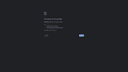 mirageml.com
mirageml.com AI Image Generator - Free AI images
AI Image Generator - Free AI images GitHub - princeton-vl/infinigen at ailoo...
GitHub - princeton-vl/infinigen at ailoo... 3Dpresso
3Dpresso Recraft: Generative AI Design Tool
Recraft: Generative AI Design Tool Best Car Wraps | Car Concepts AI
Best Car Wraps | Car Concepts AI Aitubo: AI Image and Video Generator - A...
Aitubo: AI Image and Video Generator - A... Mage | Free, Fast, Fun, Unlimited AI App...
Mage | Free, Fast, Fun, Unlimited AI App... Deepfakes.lol
Deepfakes.lol Privacy error
Privacy error thispersondoesnotexist.com (1024×1024)
thispersondoesnotexist.com (1024×1024) GitHub - invoke-ai/InvokeAI at ailookify...
GitHub - invoke-ai/InvokeAI at ailookify... Illustroke | Vector illustrations from t...
Illustroke | Vector illustrations from t... Face Studio - The Fastest Way to Create ...
Face Studio - The Fastest Way to Create ... SkyReels
SkyReels (Free, No Sign up) AI Anime Picture Gene...
(Free, No Sign up) AI Anime Picture Gene... Just a moment...
Just a moment... GRAVITI Diffus - Stable Diffusion WebUI ...
GRAVITI Diffus - Stable Diffusion WebUI ... AI Image Generator: AI Picture & Video M...
AI Image Generator: AI Picture & Video M... Civitai: The Home of Open-Source Generat...
Civitai: The Home of Open-Source Generat...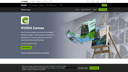 NVIDIA Canvas App: Turn Simple Brushstro...
NVIDIA Canvas App: Turn Simple Brushstro... Vispunk Motion
Vispunk Motion QRCraft
QRCraft Paragraphica - Bjørn Karmann
Paragraphica - Bjørn Karmann Clipdrop - Uncrop
Clipdrop - Uncrop Mobile Diffusion on the App Store
Mobile Diffusion on the App Store Feng My Shui - Midjourney App & Stable D...
Feng My Shui - Midjourney App & Stable D... PlaiDay - Play with AI
PlaiDay - Play with AI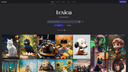 Lexica
Lexica LensGo | Create Style Transfer Videos Ea...
LensGo | Create Style Transfer Videos Ea... AI Image Generator - Create Art, Images ...
AI Image Generator - Create Art, Images ... Best AI Writer, Content Generator & Copy...
Best AI Writer, Content Generator & Copy... Picsi.Ai - Best AI Morphing and Swapping...
Picsi.Ai - Best AI Morphing and Swapping...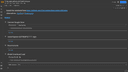 fast_stable_diffusion_AUTOMATIC1111.ipyn...
fast_stable_diffusion_AUTOMATIC1111.ipyn... Unlimited Free Face Mix AI Generator - P...
Unlimited Free Face Mix AI Generator - P... Skybox AI
Skybox AI jagilley/controlnet-pose – Run with an A...
jagilley/controlnet-pose – Run with an A...
Pros and Cons
Pros
Does not distort image quality
Quick and easy to use
Variety of features available
No need for extensive photo editing skills
Saves time and effort
Integrates with stability.ai foundation model
Effortlessly alter images
Cons
– Requires stable internet connection
– May not accurately reflect the original image
– Reliance on stability.ai foundation model limits its flexibility
– May not work well with highly complex or abstract images
– Can only be used for basic image editing, not advanced design features
– Limited customization options for aspect ratio and other features


