Creately VIZ Pricing, Features And Alternatives
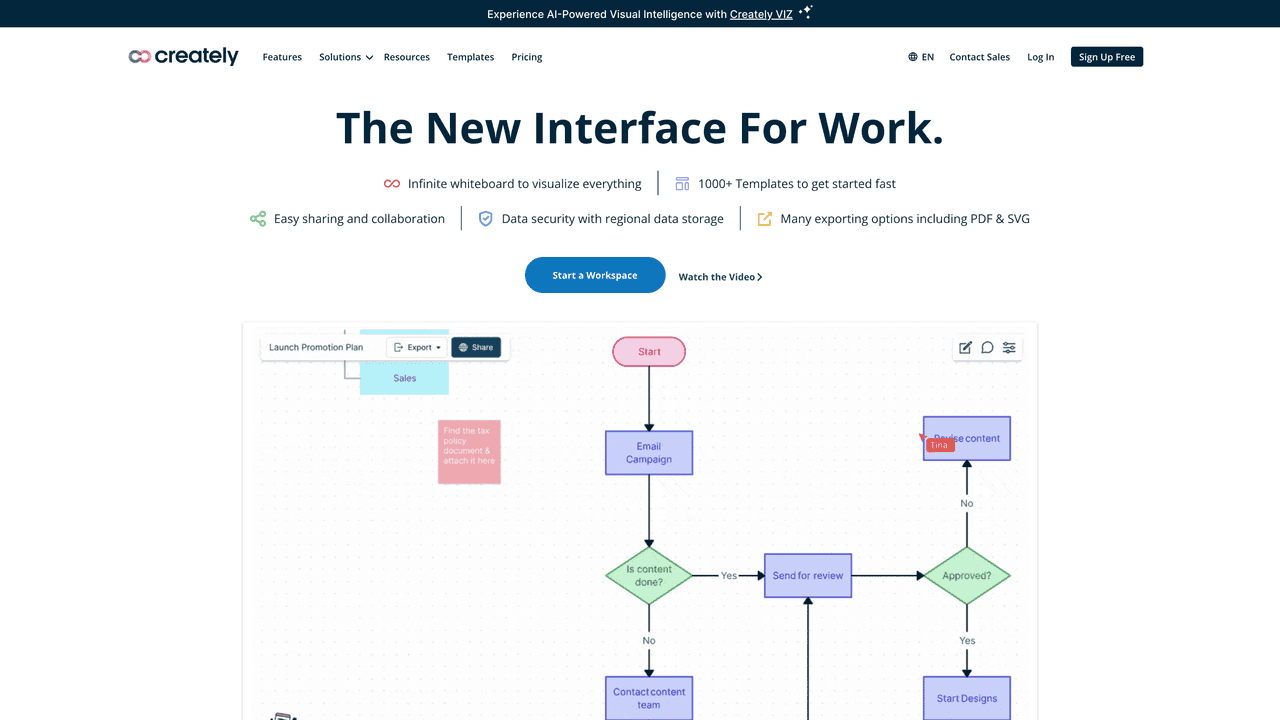
Creately | Visual Collaboration & Diagramming Platform: Creately is an amazing tool that allows teams to collaborate and plan together effortlessly. It offers a range of features to help with various tasks such as project management, task management, and even cloud architecture. Teams can also utilize it for tasks related to product and software management, brainstorming, and analyzing processes and value chains. Not just for businesses, Creately also offers visual workspaces for students and educators. Additionally, it has a handy whiteboarding and collaboration feature, as well as a business process management tool. An exciting aspect of Creately is its AI-powered feature, Creately VIZ, which enhances visual intelligence, provides new insights, and even automates certain tasks.
Creately VIZ Use Cases - Ai Tools
A Visual collaboration and diagramming platform trusted by 10M+ users and 1000s of teams. Infinite whiteboards, powerful diagramming, data connectivity and integrates with your favorite tools.
draw diagrams online, online diagramming tool, collaborative diagramming, draw flowcharts, UI mock ups, visual collaboration platform
Creately VIZ Pricing
Paid: This software is a paid service. To access its features, you will need to purchase a subscription. The cost of the subscription varies depending on the plan you choose. Please visit the pricing page on the software's website for more information.
This AI Tool Is Not Verified By Our Team.
169 alternatives to Creately VIZ for Productivity
 Bizway | Build Your Business, One Step A...
Bizway | Build Your Business, One Step A... Home | IntelliMail
Home | IntelliMail Comfy Workflows
Comfy Workflows Home | CompanyCraft
Home | CompanyCraft Reflectr AI Journal
Reflectr AI Journal applai.me
applai.me ChatDOC - AI Chat with PDF Documents
ChatDOC - AI Chat with PDF Documents Essay Grader AI - The Original AI Essay ...
Essay Grader AI - The Original AI Essay ...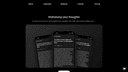 Audio writer
Audio writer Agent: Build Natural Language AI Apps in...
Agent: Build Natural Language AI Apps in... Any Summary - Summarize any file with AI...
Any Summary - Summarize any file with AI... PromptChainer
PromptChainer Learning, Reinvented. Designed for you. ...
Learning, Reinvented. Designed for you. ... Addy AI - Your AI Email Assistant
Addy AI - Your AI Email Assistant Collaborate on prompts, evaluate, and op...
Collaborate on prompts, evaluate, and op...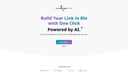 Portaly
Portaly YouTube Video Summarizer with ChatGPT - ...
YouTube Video Summarizer with ChatGPT - ... FYI - Focus Your Ideas
FYI - Focus Your Ideas www.airgram.io
www.airgram.io Compose AI: Automated Your Writing
Compose AI: Automated Your Writing Magicflow AI
Magicflow AI Just a moment...
Just a moment... EasyChat AI - Best ChatGPT experience on...
EasyChat AI - Best ChatGPT experience on... NameSnack - Business Name Generator
NameSnack - Business Name Generator ConversAI - Your Personal AI Chat Assist...
ConversAI - Your Personal AI Chat Assist... Home | Programming Helper
Home | Programming Helper Wiseone | All-in-one AI tool for web sea...
Wiseone | All-in-one AI tool for web sea... Automate Your Data Collection With No-Co...
Automate Your Data Collection With No-Co... Delibr AI
Delibr AI Lindy.ai — Meet Your AI Assistant
Lindy.ai — Meet Your AI Assistant FGenEds | Turn Lecture Slides to Cheat S...
FGenEds | Turn Lecture Slides to Cheat S... Teacherbot - AI planning tool for teache...
Teacherbot - AI planning tool for teache... OASIS - Perfect Writing. Zero Effort.
OASIS - Perfect Writing. Zero Effort. Process 100% of Complex Documents | supe...
Process 100% of Complex Documents | supe... Home - ai|coustics
Home - ai|coustics Develop engaging courses with the help o...
Develop engaging courses with the help o... MapDeduce | Utilize A.I. To Understand E...
MapDeduce | Utilize A.I. To Understand E... PDF Pals - ChatPDF for mac. Download tod...
PDF Pals - ChatPDF for mac. Download tod... Kartiv: Automated Visual Content for eCo...
Kartiv: Automated Visual Content for eCo... Just a moment...
Just a moment... BloggerAI - AI Content Writing Tool
BloggerAI - AI Content Writing Tool Ace Your Job Interview with Huru | #1 AI...
Ace Your Job Interview with Huru | #1 AI... Page Not Found | Whimsical
Page Not Found | Whimsical Quizly - AI Question Generator | Diff...
Quizly - AI Question Generator | Diff... AI-Flow
AI-Flow Ask an AI Accountant, Version 2.0: New &...
Ask an AI Accountant, Version 2.0: New &... Arcwise
Arcwise Anakin.ai - One-Stop AI App Platform
Anakin.ai - One-Stop AI App Platform Excalidraw | Hand-drawn look & feel • Co...
Excalidraw | Hand-drawn look & feel • Co...
Pros and Cons
Pros
– Collaborate and plan together effortlessly
– Range of features to help with various tasks
– Suitable for project management and task management
– Useful for cloud architecture and product/software management
– Great for brainstorming and analyzing processes/value chains
– Offers visual workspaces for students and educators
– Has a whiteboarding and collaboration feature
– Business process management tool available
– Creately VIZ enhances visual intelligence and provides new insights
– Automates certain tasks with AI-powered feature
– Trusted by over 10 million users and thousands of teams
– Infinite whiteboards and powerful diagramming capabilities
– Data connectivity and integration with favorite tools available
– Can draw diagrams online, including flowcharts and UI mock ups
– Visual collaboration platform for
Cons
– Limited customization options for diagrams and visuals
– May require additional training for using AI-powered features
– Can be expensive for individual users or small teams
– Reliance on internet connection for real-time collaboration
– Limited data connectivity options for integrating with tools
– UI/UX may not be intuitive for some users
– Limited compatibility with certain file formats
– Potential for technical issues or glitches
– Lack of advanced features compared to other diagramming tools
– Privacy concerns for sensitive or confidential information.


