Gigasheet Pricing, Features And Alternatives
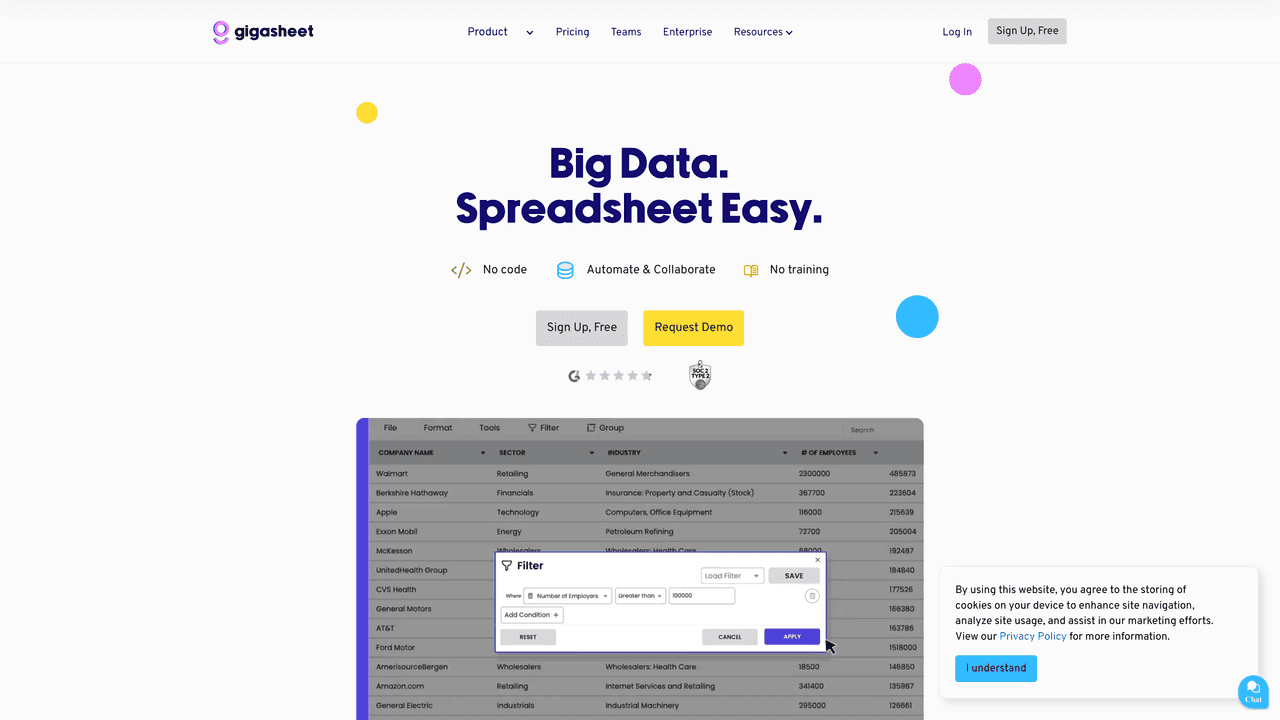
Gigasheet - The Big Data Spreadsheet: Gigasheet is a highly advanced spreadsheet program that specializes in handling and analyzing enormous amounts of data. It is equipped to handle up to 1 billion rows of data in a single sheet, making it a powerful tool for data management. You can easily upload large data files or import data from cloud applications for analysis. The tool also offers features such as data enrichment and spreadsheet AI, as well as integrations with various cloud storage and database systems. Gigasheet is specifically designed to assist users in sales, marketing, healthcare, and cybersecurity fields, allowing them to gain valuable insights from massive amounts of data without the complexities of coding, databases, or extensive training. With its user-friendly interface, Gigasheet makes data analysis accessible and efficient for both individuals and teams.
Gigasheet Use Cases - Ai Tools
Gigasheet is the big data spreadsheet in the cloud. If your CSV, JSON, or XLS too big for Excel, try Gigasheet. No installation, infrastructure, or configuration required. Gigasheet's online spreadsheet enables anyone to analyze big data, instantly.
Gigasheet Pricing
Freemium: This software operates on a freemium model. This means that while a basic version of the software is available for free, there are limitations to its functionality. To access the full range of features, you will need to purchase the premium version. The cost of the premium version varies, so please visit the pricing page on the software's website for more information.
This AI Tool Is Not Verified By Our Team.
169 alternatives to Gigasheet for Productivity
 Bizway | Build Your Business, One Step A...
Bizway | Build Your Business, One Step A... Home | IntelliMail
Home | IntelliMail Comfy Workflows
Comfy Workflows Home | CompanyCraft
Home | CompanyCraft Reflectr AI Journal
Reflectr AI Journal applai.me
applai.me ChatDOC - AI Chat with PDF Documents
ChatDOC - AI Chat with PDF Documents Essay Grader AI - The Original AI Essay ...
Essay Grader AI - The Original AI Essay ...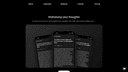 Audio writer
Audio writer Agent: Build Natural Language AI Apps in...
Agent: Build Natural Language AI Apps in... Any Summary - Summarize any file with AI...
Any Summary - Summarize any file with AI... PromptChainer
PromptChainer Learning, Reinvented. Designed for you. ...
Learning, Reinvented. Designed for you. ... Addy AI - Your AI Email Assistant
Addy AI - Your AI Email Assistant Collaborate on prompts, evaluate, and op...
Collaborate on prompts, evaluate, and op...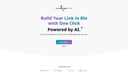 Portaly
Portaly YouTube Video Summarizer with ChatGPT - ...
YouTube Video Summarizer with ChatGPT - ... FYI - Focus Your Ideas
FYI - Focus Your Ideas www.airgram.io
www.airgram.io Compose AI: Automated Your Writing
Compose AI: Automated Your Writing Magicflow AI
Magicflow AI Just a moment...
Just a moment... EasyChat AI - Best ChatGPT experience on...
EasyChat AI - Best ChatGPT experience on... NameSnack - Business Name Generator
NameSnack - Business Name Generator ConversAI - Your Personal AI Chat Assist...
ConversAI - Your Personal AI Chat Assist... Home | Programming Helper
Home | Programming Helper Wiseone | All-in-one AI tool for web sea...
Wiseone | All-in-one AI tool for web sea... Automate Your Data Collection With No-Co...
Automate Your Data Collection With No-Co... Delibr AI
Delibr AI Lindy.ai — Meet Your AI Assistant
Lindy.ai — Meet Your AI Assistant FGenEds | Turn Lecture Slides to Cheat S...
FGenEds | Turn Lecture Slides to Cheat S... Teacherbot - AI planning tool for teache...
Teacherbot - AI planning tool for teache... OASIS - Perfect Writing. Zero Effort.
OASIS - Perfect Writing. Zero Effort. Process 100% of Complex Documents | supe...
Process 100% of Complex Documents | supe... Home - ai|coustics
Home - ai|coustics Develop engaging courses with the help o...
Develop engaging courses with the help o... MapDeduce | Utilize A.I. To Understand E...
MapDeduce | Utilize A.I. To Understand E... PDF Pals - ChatPDF for mac. Download tod...
PDF Pals - ChatPDF for mac. Download tod... Kartiv: Automated Visual Content for eCo...
Kartiv: Automated Visual Content for eCo... Just a moment...
Just a moment... BloggerAI - AI Content Writing Tool
BloggerAI - AI Content Writing Tool Ace Your Job Interview with Huru | #1 AI...
Ace Your Job Interview with Huru | #1 AI... Page Not Found | Whimsical
Page Not Found | Whimsical Quizly - AI Question Generator | Diff...
Quizly - AI Question Generator | Diff... AI-Flow
AI-Flow Ask an AI Accountant, Version 2.0: New &...
Ask an AI Accountant, Version 2.0: New &... Arcwise
Arcwise Anakin.ai - One-Stop AI App Platform
Anakin.ai - One-Stop AI App Platform Excalidraw | Hand-drawn look & feel • Co...
Excalidraw | Hand-drawn look & feel • Co...
Pros and Cons
Pros
– Handles enormous amounts of data (1 billion rows)
– Simplifies data management
– Easy to upload and import data
– Offers data enrichment and spreadsheet AI
– Integrations with cloud storage and database systems
– User-friendly interface
– Does not require coding or extensive training
– Useful for sales, marketing, healthcare, and cybersecurity fields
– Cloud-based, no installation or infrastructure required
– Instantly analyzes big data.
Cons
– Requires internet connection to use
– May be overwhelming for beginners
– Limited in terms of more advanced analysis
– Can be expensive for individual users
– Not compatible with all data formats
– Relies heavily on cloud storage
– May be difficult to navigate for some users
– Security risks with cloud storage
– Lacks flexibility and customization options
– Not suited for complex data analysis tasks


