Oto Pricing, Features And Alternatives

Invoicing and Time-tracking for Freelancers - oto: Oto is a useful tool that helps freelancers streamline their workflow. It offers a wide range of features on one platform, including invoicing, client management, time tracking, expense recording, and online payment processing. With Oto, freelancers can easily create proposals, secure contracts, and invoice clients for their work. This tool is beneficial for freelancers as it helps them maintain strong relationships with their clients, efficiently manage projects, and ensure timely payments. Oto also offers helpful features like payment reminders, partial payments, and e-signing contracts. It is a versatile solution that supports various integrations and accepts over 135 currencies globally. With customizable templates, freelancers can effectively manage their business finances and administrative tasks using Oto.
Oto Use Cases - Ai Tools
oto is the financial tool for freelancers. Proposals, invoices, time-tracking, expenses, and client management all in one place
Oto Pricing
Paid: This software is a paid service. To access its features, you will need to purchase a subscription. The cost of the subscription varies depending on the plan you choose. Please visit the pricing page on the software's website for more information.
This AI Tool Is Not Verified By Our Team.
169 alternatives to Oto for Productivity
 Bizway | Build Your Business, One Step A...
Bizway | Build Your Business, One Step A... Home | IntelliMail
Home | IntelliMail Comfy Workflows
Comfy Workflows Home | CompanyCraft
Home | CompanyCraft Reflectr AI Journal
Reflectr AI Journal applai.me
applai.me ChatDOC - AI Chat with PDF Documents
ChatDOC - AI Chat with PDF Documents Essay Grader AI - The Original AI Essay ...
Essay Grader AI - The Original AI Essay ...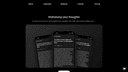 Audio writer
Audio writer Agent: Build Natural Language AI Apps in...
Agent: Build Natural Language AI Apps in... Any Summary - Summarize any file with AI...
Any Summary - Summarize any file with AI... PromptChainer
PromptChainer Learning, Reinvented. Designed for you. ...
Learning, Reinvented. Designed for you. ... Addy AI - Your AI Email Assistant
Addy AI - Your AI Email Assistant Collaborate on prompts, evaluate, and op...
Collaborate on prompts, evaluate, and op...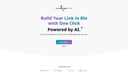 Portaly
Portaly YouTube Video Summarizer with ChatGPT - ...
YouTube Video Summarizer with ChatGPT - ... FYI - Focus Your Ideas
FYI - Focus Your Ideas www.airgram.io
www.airgram.io Compose AI: Automated Your Writing
Compose AI: Automated Your Writing Magicflow AI
Magicflow AI Just a moment...
Just a moment... EasyChat AI - Best ChatGPT experience on...
EasyChat AI - Best ChatGPT experience on... NameSnack - Business Name Generator
NameSnack - Business Name Generator ConversAI - Your Personal AI Chat Assist...
ConversAI - Your Personal AI Chat Assist... Home | Programming Helper
Home | Programming Helper Wiseone | All-in-one AI tool for web sea...
Wiseone | All-in-one AI tool for web sea... Automate Your Data Collection With No-Co...
Automate Your Data Collection With No-Co... Delibr AI
Delibr AI Lindy.ai — Meet Your AI Assistant
Lindy.ai — Meet Your AI Assistant FGenEds | Turn Lecture Slides to Cheat S...
FGenEds | Turn Lecture Slides to Cheat S... Teacherbot - AI planning tool for teache...
Teacherbot - AI planning tool for teache... OASIS - Perfect Writing. Zero Effort.
OASIS - Perfect Writing. Zero Effort. Process 100% of Complex Documents | supe...
Process 100% of Complex Documents | supe... Home - ai|coustics
Home - ai|coustics Develop engaging courses with the help o...
Develop engaging courses with the help o... MapDeduce | Utilize A.I. To Understand E...
MapDeduce | Utilize A.I. To Understand E... PDF Pals - ChatPDF for mac. Download tod...
PDF Pals - ChatPDF for mac. Download tod... Kartiv: Automated Visual Content for eCo...
Kartiv: Automated Visual Content for eCo... Just a moment...
Just a moment... BloggerAI - AI Content Writing Tool
BloggerAI - AI Content Writing Tool Ace Your Job Interview with Huru | #1 AI...
Ace Your Job Interview with Huru | #1 AI... Page Not Found | Whimsical
Page Not Found | Whimsical Quizly - AI Question Generator | Diff...
Quizly - AI Question Generator | Diff... AI-Flow
AI-Flow Ask an AI Accountant, Version 2.0: New &...
Ask an AI Accountant, Version 2.0: New &... Arcwise
Arcwise Anakin.ai - One-Stop AI App Platform
Anakin.ai - One-Stop AI App Platform Excalidraw | Hand-drawn look & feel • Co...
Excalidraw | Hand-drawn look & feel • Co...
Pros and Cons
Pros
– Streamlines workflow for freelancers
– Offers wide range of features
– Includes invoicing, time tracking, etc.
– Helps create proposals and secure contracts
– Facilitates client management
– Ensures timely payments
– Offer helpful features like payment reminders
– Supports various integrations
– Accepts over 135 currencies globally
– Customizable templates for managing business finances and tasks
Cons
– Limited to freelancers only
– May not be suitable for larger scale businesses
– Requires some technical knowledge to use effectively
– May not support all integrations needed by every freelancer
– Limited to online payment processing only, may not support other forms of payment
– Subscription fees may be costly for some freelancers
– May not have as many advanced features compared to other invoicing tools


