TTS-Voice-Wizard Pricing, Features And Alternatives
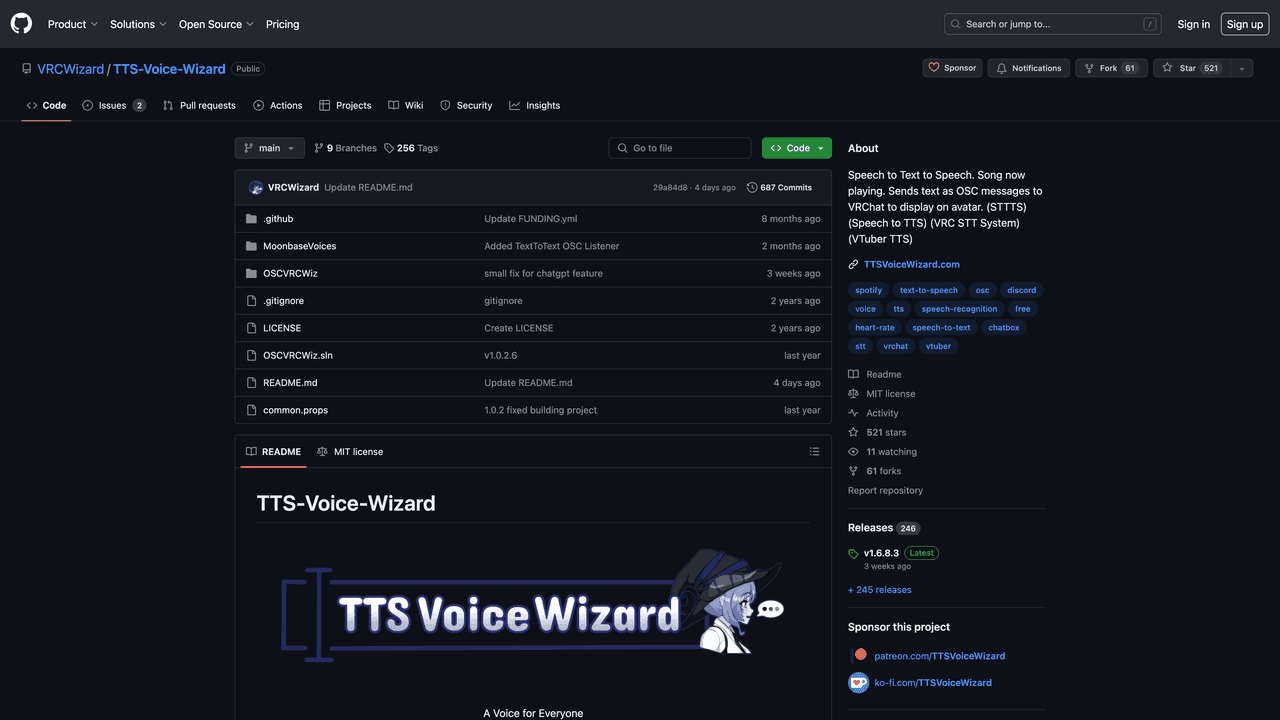
GitHub - VRCWizard/TTS-Voice-Wizard at futuretools.io: TTS Voice Wizard is like having your own personal voice assistant at your fingertips! With this amazing tool, you can easily transform your spoken words into text and then back into speech using top-of-the-line Microsoft Azure Voice Recognition and TTS technology. And that's not all - it even has the ability to send OSC messages to VRChat to display text on your avatar. With over 100 voices to choose from, support for over 20 languages, and the option to display song information and progress above you, this tool truly puts the power in your hands.
TTS-Voice-Wizard Use Cases - Ai Tools
Speech to Text to Speech. Song now playing. Sends text as OSC messages to VRChat to display on avatar. (STTTS) (Speech to TTS) (VRC STT System) (VTuber TTS) - GitHub - VRCWizard/TTS-Voice-Wizard at futuretools.io
TTS-Voice-Wizard Pricing
Github: This software is hosted on GitHub, a popular platform for hosting open-source projects. You can access the software's source code on GitHub and contribute to its development. If you are a developer, you can also download the software and use it for free.
This AI Tool Is Not Verified By Our Team.
17 alternatives to TTS-Voice-Wizard for Text To Speech
 AI Vocals and Text To Speech | Uberduck
AI Vocals and Text To Speech | Uberduck Revoicer - AI Text To Speech - Emotion-b...
Revoicer - AI Text To Speech - Emotion-b... Verbatik - #1 Realistic Text to Speech &...
Verbatik - #1 Realistic Text to Speech &... Voicera | Give voice to your articles an...
Voicera | Give voice to your articles an... AI Voice Generator: Realistic Text to Sp...
AI Voice Generator: Realistic Text to Sp... Voicemaker® - Text to Speech Converter
Voicemaker® - Text to Speech Converter AI Voice Generator: Versatile Text to Sp...
AI Voice Generator: Versatile Text to Sp... GitHub - VRCWizard/TTS-Voice-Wizard at a...
GitHub - VRCWizard/TTS-Voice-Wizard at a... Free Text to song and AI music generator...
Free Text to song and AI music generator... AI Voice Generator with Text to Speech a...
AI Voice Generator with Text to Speech a... FakeYou Celebrity Voice Generator | Fake...
FakeYou Celebrity Voice Generator | Fake... NoiseGPT
NoiseGPT AI Voice Generator & Text to Speech | El...
AI Voice Generator & Text to Speech | El... Ultimate AI Voice Generator | Gotalk.ai ...
Ultimate AI Voice Generator | Gotalk.ai ...- Peech: Text to Speech Reader
 Convert Twitter Spaces to MP3 & Text | G...
Convert Twitter Spaces to MP3 & Text | G...- iListen
Pros and Cons
Pros
– Easy transformation from spoken words to text.
– Utilizes top-of-the-line Microsoft Azure Voice Recognition technology.
– Great for individuals who prefer speaking over typing.
– Ability to choose from over 100 voices.
– Can display song information and progress above you.
– Support for over 20 languages.
– Has the ability to send OSC messages to VRChat to display text on your avatar.
– Personal voice assistant at your fingertips.
– Efficient tool for live streaming or creating videos.
– Enhances user interactivity and engagement in VRChat.
– Perfect for VTubers or content creators who want an easy TTS solution.
Cons
– Not suitable for non-English speakers or languages with limited support (e.g. accents or dialects)
– Limited to only 100 voices to choose from
– Requires internet connection to use Microsoft Azure technology
– Depends on the accuracy of voice recognition and may produce errors
– May have difficulty with complex or non-standard speech patterns
– Some voices may sound unnatural or robotic
– Not suitable for use in noisy environments or with background noise
– May struggle with distinguishing multiple speakers or overlapping speech
– May not be accessible for individuals with speech impairments or disabilities
– Initial setup and customization may require technical knowledge

