WeGoDoo Pricing, Features And Alternatives

WeGoDoo - Task Management for Teams done with Simplicity: WeGoDoo is a helpful tool that makes managing tasks easier for teams. It allows you to assign tasks, set deadlines, add notes, prioritize work, and communicate with others through comments, file sharing, and even voice messages. Plus, with special features like task verification and permissions, you can ensure that everyone is accountable and no unauthorized changes are made. It's perfect for teams who want a simple and stress-free way to manage their workload, collaborate effectively, and be more productive. Some folks may find WeGoDoo valuable for simplifying their project management, delegating tasks with ease, and promoting better teamwork without the hassle of complicated training or setup.
WeGoDoo Use Cases - Ai Tools
Helping Entrepreneurs and Businesses manage their teams and tasks with simplicity with no learning curve. Get started for free with a 30 day trial and experience the possibilities!
WeGoDoo Pricing
Freemium: This software operates on a freemium model. This means that while a basic version of the software is available for free, there are limitations to its functionality. To access the full range of features, you will need to purchase the premium version. The cost of the premium version varies, so please visit the pricing page on the software's website for more information.
This AI Tool Is Not Verified By Our Team.
169 alternatives to WeGoDoo for Productivity
 Bizway | Build Your Business, One Step A...
Bizway | Build Your Business, One Step A... Home | IntelliMail
Home | IntelliMail Comfy Workflows
Comfy Workflows Home | CompanyCraft
Home | CompanyCraft Reflectr AI Journal
Reflectr AI Journal applai.me
applai.me ChatDOC - AI Chat with PDF Documents
ChatDOC - AI Chat with PDF Documents Essay Grader AI - The Original AI Essay ...
Essay Grader AI - The Original AI Essay ...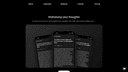 Audio writer
Audio writer Agent: Build Natural Language AI Apps in...
Agent: Build Natural Language AI Apps in... Any Summary - Summarize any file with AI...
Any Summary - Summarize any file with AI... PromptChainer
PromptChainer Learning, Reinvented. Designed for you. ...
Learning, Reinvented. Designed for you. ... Addy AI - Your AI Email Assistant
Addy AI - Your AI Email Assistant Collaborate on prompts, evaluate, and op...
Collaborate on prompts, evaluate, and op...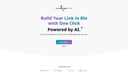 Portaly
Portaly YouTube Video Summarizer with ChatGPT - ...
YouTube Video Summarizer with ChatGPT - ... FYI - Focus Your Ideas
FYI - Focus Your Ideas www.airgram.io
www.airgram.io Compose AI: Automated Your Writing
Compose AI: Automated Your Writing Magicflow AI
Magicflow AI Just a moment...
Just a moment... EasyChat AI - Best ChatGPT experience on...
EasyChat AI - Best ChatGPT experience on... NameSnack - Business Name Generator
NameSnack - Business Name Generator ConversAI - Your Personal AI Chat Assist...
ConversAI - Your Personal AI Chat Assist... Home | Programming Helper
Home | Programming Helper Wiseone | All-in-one AI tool for web sea...
Wiseone | All-in-one AI tool for web sea... Automate Your Data Collection With No-Co...
Automate Your Data Collection With No-Co... Delibr AI
Delibr AI Lindy.ai — Meet Your AI Assistant
Lindy.ai — Meet Your AI Assistant FGenEds | Turn Lecture Slides to Cheat S...
FGenEds | Turn Lecture Slides to Cheat S... Teacherbot - AI planning tool for teache...
Teacherbot - AI planning tool for teache... OASIS - Perfect Writing. Zero Effort.
OASIS - Perfect Writing. Zero Effort. Process 100% of Complex Documents | supe...
Process 100% of Complex Documents | supe... Home - ai|coustics
Home - ai|coustics Develop engaging courses with the help o...
Develop engaging courses with the help o... MapDeduce | Utilize A.I. To Understand E...
MapDeduce | Utilize A.I. To Understand E... PDF Pals - ChatPDF for mac. Download tod...
PDF Pals - ChatPDF for mac. Download tod... Kartiv: Automated Visual Content for eCo...
Kartiv: Automated Visual Content for eCo... Just a moment...
Just a moment... BloggerAI - AI Content Writing Tool
BloggerAI - AI Content Writing Tool Ace Your Job Interview with Huru | #1 AI...
Ace Your Job Interview with Huru | #1 AI... Page Not Found | Whimsical
Page Not Found | Whimsical Quizly - AI Question Generator | Diff...
Quizly - AI Question Generator | Diff... AI-Flow
AI-Flow Ask an AI Accountant, Version 2.0: New &...
Ask an AI Accountant, Version 2.0: New &... Arcwise
Arcwise Anakin.ai - One-Stop AI App Platform
Anakin.ai - One-Stop AI App Platform Excalidraw | Hand-drawn look & feel • Co...
Excalidraw | Hand-drawn look & feel • Co...
Pros and Cons
Pros
– Simplifies task management for teams.
– Enables easy assignment and prioritization of tasks.
– Facilitates communication through comments, file sharing, etc.
– Special features like task verification and permissions.
– Promotes accountability and prevents unauthorized changes.
– User-friendly interface with no complicated training required.
– Free 30 day trial available.
– Helps manage workload and improves productivity.
– Great for promoting effective collaboration and teamwork.
– Suitable for both entrepreneurs and businesses.
Cons
– May not be suitable for individuals or solo users
– May have limited customization options
– Reliance on technology may lead to bugs or glitches
– May require internet connection to access all features
– May not be suitable for teams with complex or specific needs
– Privacy concerns with file sharing and voice messages
– Possibility of oversimplifying tasks and processes
– Potential for team members to become reliant on the tool
– Difficult to switch to a different task management tool once integrated into workflow


