Open Interpreter Pricing, Features And Alternatives

GitHub - OpenInterpreter/open-interpreter at futuretools.io: Open Interpreter is a nifty little tool designed to make life easier for users. With this handy program, you can use language models to smoothly execute code in Python, Javascript, Shell, and more right from your own device. Essentially, it serves as a bridge between your natural language and your computer's vast range of capabilities. It even has some pretty cool features, such as an interactive chat function, the ability to save and retrieve chat sessions, options for customizing system messages, and even a debug mode. And the best part? It's completely open source and licensed under the MIT License.
Open Interpreter Use Cases - Ai Tools
A natural language interface for computers. Contribute to OpenInterpreter/open-interpreter development by creating an account on GitHub.
Open Interpreter Pricing
Github: This software is hosted on GitHub, a popular platform for hosting open-source projects. You can access the software's source code on GitHub and contribute to its development. If you are a developer, you can also download the software and use it for free.
This AI Tool Is Not Verified By Our Team.
26 alternatives to Open Interpreter for Generative Code
 CodeConvert AI - Convert code with a cli...
CodeConvert AI - Convert code with a cli... magify.design
magify.design Dora: Start with AI, ship 3D animated we...
Dora: Start with AI, ship 3D animated we... Bring everyone together with data | Hex
Bring everyone together with data | Hex Bricabrac AI: Generate Web Apps from a T...
Bricabrac AI: Generate Web Apps from a T... GitHub - OpenInterpreter/open-interprete...
GitHub - OpenInterpreter/open-interprete... KwaKwa - Short Mobile Courses
KwaKwa - Short Mobile Courses AirOps - LLM Workflows that Drive Growth
AirOps - LLM Workflows that Drive Growth AutoCode Pro
AutoCode Pro SpellBox - AI programming assistant
SpellBox - AI programming assistant Fix my code: AI-Powered Code Optimizatio...
Fix my code: AI-Powered Code Optimizatio... Cosine
Cosine Pico
Pico GitHub - OpenBMB/ChatDev at ailookify.co...
GitHub - OpenBMB/ChatDev at ailookify.co...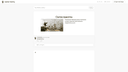 Literally Anything — Build Apps, Games, ...
Literally Anything — Build Apps, Games, ... AI Code Converter | AI Code Translator |...
AI Code Converter | AI Code Translator |... GitHub - abi/screenshot-to-code
GitHub - abi/screenshot-to-code GitHub - gpt-engineer-org/gpt-engineer
GitHub - gpt-engineer-org/gpt-engineer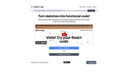 Sketch2App
Sketch2App GPT Engineer - Build interactive web app...
GPT Engineer - Build interactive web app... Imagica | A new way to think and create ...
Imagica | A new way to think and create ...- Automated Code maps tool
 Powerful AI coding assistant that combin...
Powerful AI coding assistant that combin... DGM | A free online diagramming for the ...
DGM | A free online diagramming for the ... SmartScripter | Build Custom Scripts wit...
SmartScripter | Build Custom Scripts wit...
Pros and Cons
Pros
– Easy execution of code across multiple programming languages
– Makes computer operations more user-friendly and intuitive
– Bridging the gap between natural language and computer commands
– Interactive chat function for a more conversational user experience
– Ability to save and retrieve previous chat sessions
– Highly customizable with options for system messages and debug mode
– Open-source and licensed under the MIT License for transparency
– Increases efficiency and productivity by reducing the need for manual coding
– Can be used for a wide range of use cases in various industries
– Provides a more accessible way for non-technical users to interact with computers
Cons
– May not support all programming languages
– Depend on internet connection for language processing
– Lack of control over system messages
– May not accurately interpret complicated code
– Poor performance with noisy or unclear commands
– Limited customization options for chat and interface
– Debug mode may not catch all errors in code
– Requires prior understanding of basic programming concepts
– Not suitable for advanced or complex projects
– Difficult to troubleshoot errors in interpreting process

