Screenshot To Code Pricing, Features And Alternatives
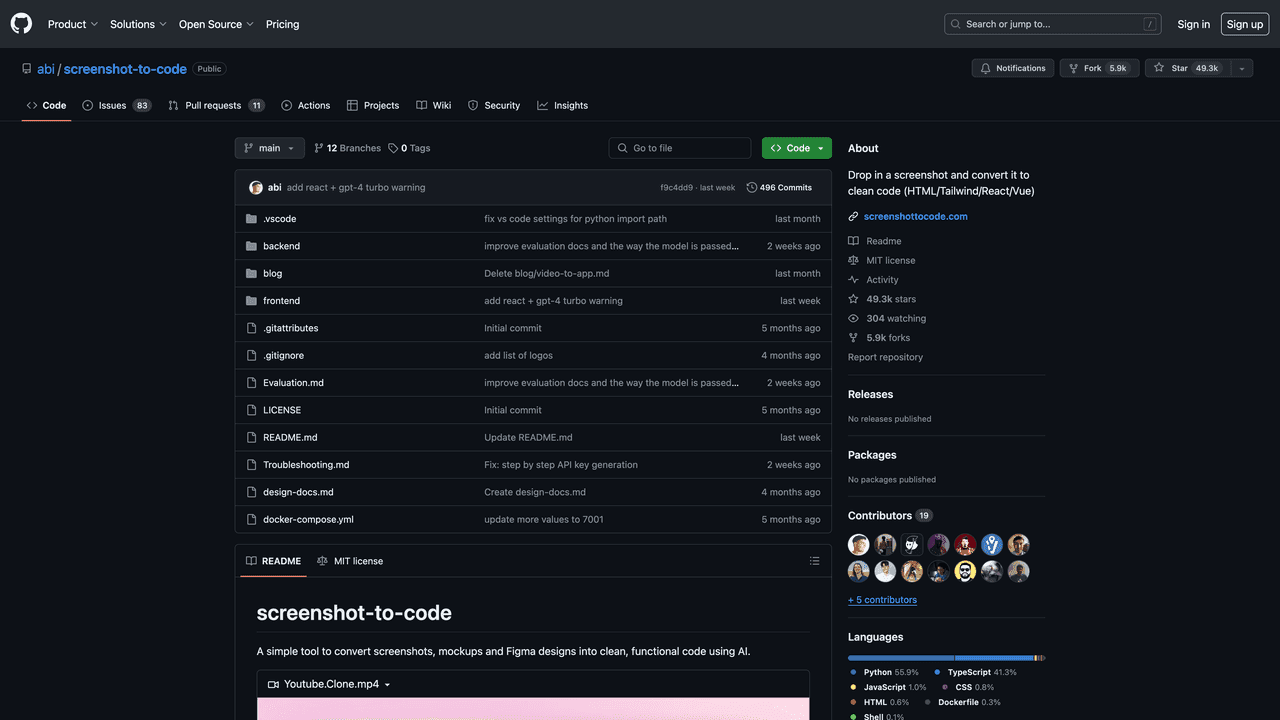
Screenshot To Code Use Cases - Ai Tools
Drop in a screenshot and convert it to clean code (HTML/Tailwind/React/Vue) - GitHub - abi/screenshot-to-code at futuretools.ioScreenshot To Code Pricing
Github: This software is hosted on GitHub, a popular platform for hosting open-source projects. You can access the software's source code on GitHub and contribute to its development. If you are a developer, you can also download the software and use it for free.
This AI Tool Is Not Verified By Our Team.
26 alternatives to Screenshot To Code for Generative Code
 CodeConvert AI - Convert code with a cli...
CodeConvert AI - Convert code with a cli... magify.design
magify.design Dora: Start with AI, ship 3D animated we...
Dora: Start with AI, ship 3D animated we... Bring everyone together with data | Hex
Bring everyone together with data | Hex Bricabrac AI: Generate Web Apps from a T...
Bricabrac AI: Generate Web Apps from a T... GitHub - OpenInterpreter/open-interprete...
GitHub - OpenInterpreter/open-interprete... KwaKwa - Short Mobile Courses
KwaKwa - Short Mobile Courses AirOps - LLM Workflows that Drive Growth
AirOps - LLM Workflows that Drive Growth AutoCode Pro
AutoCode Pro SpellBox - AI programming assistant
SpellBox - AI programming assistant Fix my code: AI-Powered Code Optimizatio...
Fix my code: AI-Powered Code Optimizatio... Cosine
Cosine Pico
Pico GitHub - OpenBMB/ChatDev at ailookify.co...
GitHub - OpenBMB/ChatDev at ailookify.co...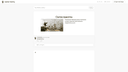 Literally Anything — Build Apps, Games, ...
Literally Anything — Build Apps, Games, ... AI Code Converter | AI Code Translator |...
AI Code Converter | AI Code Translator |... GitHub - abi/screenshot-to-code
GitHub - abi/screenshot-to-code GitHub - gpt-engineer-org/gpt-engineer
GitHub - gpt-engineer-org/gpt-engineer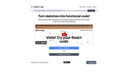 Sketch2App
Sketch2App GPT Engineer - Build interactive web app...
GPT Engineer - Build interactive web app... Imagica | A new way to think and create ...
Imagica | A new way to think and create ...- Automated Code maps tool
 Powerful AI coding assistant that combin...
Powerful AI coding assistant that combin... DGM | A free online diagramming for the ...
DGM | A free online diagramming for the ... SmartScripter | Build Custom Scripts wit...
SmartScripter | Build Custom Scripts wit...
Pros and Cons
Pros
– Automates code conversion from screenshot
– Supports multiple coding languages
– Option to clone URLs
– Live preview in code editor
– Customizable with dark & light themes
– Uses AI technology for constant updates
– Saves time and effort in coding
– Easy to use and user-friendly interface
– Suitable for all skill levels
– Compatible with different devices
Cons
– Reliability of AI-generated code
– Limited customization options
– Potentially difficult for beginners to use
– May not work for complex designs
– Lack of control over output code
– Potential for errors and bugs in code
– May not be suitable for all coding languages
– Dependence on internet connection
– Lack of human creativity and customization
– Learning curve for understanding AI technology

