
Pix2Pix Video Pricing, Features And Alternatives

Pix2Pix Video - a Hugging Face Space by fffiloni: This AI tool allows you to easily alter a video by using text prompts. Simply upload a brief video clip and provide written instructions on how you want the video to be modified.
Pix2Pix Video Use Cases - Ai Tools
Discover amazing ML apps made by the community
Pix2Pix Video Pricing
Open Source: This software is open-source, which means that its source code is freely available for anyone to use, modify, and distribute. You can download the software and use it for free. If you are a developer, you can also contribute to the software's development by submitting code changes.
This AI Tool Is Not Verified By Our Team.
30 alternatives to Pix2Pix Video for Generative Video
 Video Prospecting Powered by AI - Reacho...
Video Prospecting Powered by AI - Reacho... Typeframes - Create stunning videos, in ...
Typeframes - Create stunning videos, in ... Depthify.ai - AI-powered 2D to 3D video ...
Depthify.ai - AI-powered 2D to 3D video ... Kaiber
Kaiber Flythroughs by Luma AI
Flythroughs by Luma AI Quinvio AI
Quinvio AI GitHub - numz/sd-wav2lip-uhq at ailookif...
GitHub - numz/sd-wav2lip-uhq at ailookif... ModelScope Text To Video Synthesis - a H...
ModelScope Text To Video Synthesis - a H... AI-Powered CG Animation Online - Revolut...
AI-Powered CG Animation Online - Revolut... 403 Forbidden
403 Forbidden Pix2Pix Video - a Hugging Face Space by ...
Pix2Pix Video - a Hugging Face Space by ...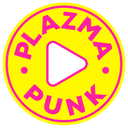 Plazmapunk | The AI Music Video Generato...
Plazmapunk | The AI Music Video Generato... Versy.ai | Text-to-Space
Versy.ai | Text-to-Space vidyo.ai: Get Viral Clips with Our AI Vi...
vidyo.ai: Get Viral Clips with Our AI Vi... Just a moment...
Just a moment... GitHub - banodoco/Steerable-Motion
GitHub - banodoco/Steerable-Motion Wizart - Welcome to the New Era of Produ...
Wizart - Welcome to the New Era of Produ... Eggnog
Eggnog MagicTime - a Hugging Face Space by Best...
MagicTime - a Hugging Face Space by Best... QuickVideo | AI Video Generator
QuickVideo | AI Video Generator DeepMake
DeepMake Ultimate Face Swap Tool for Videos, Phot...
Ultimate Face Swap Tool for Videos, Phot... Create video tutorials with AI, in minut...
Create video tutorials with AI, in minut...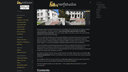 nerfstudio
nerfstudio Mootion | AI-native 3D creation platform
Mootion | AI-native 3D creation platform- Koroverse - Turn your camera roll into a...
 Augie Storyteller: AI Generated Videos a...
Augie Storyteller: AI Generated Videos a... Deforum WebApp
Deforum WebApp
Pros and Cons
Pros
– Easy video editing
– Text-based instructions
– Saves time and effort
– No technical skills required
– User-friendly interface
– Wide range of possible modifications
– Community-generated ML apps
– Greater creative control
– Fast results
– Cost-effective option
Cons
– Requires an internet connection
– Limited video clip length
– May not accurately interpret instructions
– Requires knowledge of text prompts and commands
– Output quality may vary
– Limited customization options
– Only works with video clips, not live footage
– May have processing delays
– Results may not be realistic or natural-looking
– Privacy concerns, as the video clip is uploaded to a third-party AI tool.



