Record Once Pricing, Features And Alternatives
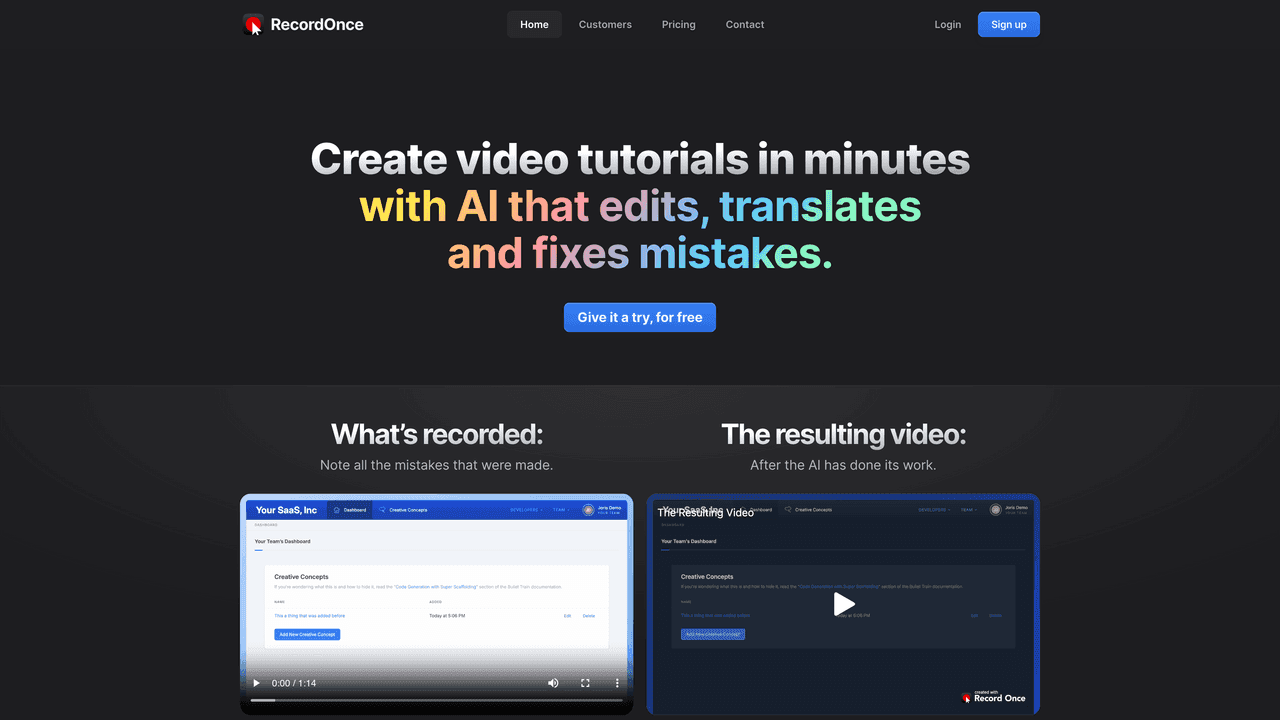
Create video tutorials with AI, in minutes | Record Once: Record Once is an incredible recording tool that harnesses the power of artificial intelligence to help you effortlessly produce polished and high-quality video tutorials. With a built-in browser, this tool can capture all of the HTML and CSS on your screen and even analyze your movements and actions, such as clicking and typing. But that's not all! Record Once also has the ability to automatically polish your video by removing any mistakes and adding voice-overs. Plus, it offers convenient features like drag-and-drop editing, automatic text guides complete with screenshots, and instant publishing capabilities.
Record Once Use Cases - Ai Tools
Create video tutorials in minutes, using AI that edits, translates and polishes out mistakes.
Record Once Pricing
Paid: This software is a paid service. To access its features, you will need to purchase a subscription. The cost of the subscription varies depending on the plan you choose. Please visit the pricing page on the software's website for more information.
This AI Tool Is Not Verified By Our Team.
30 alternatives to Record Once for Generative Video
 Video Prospecting Powered by AI - Reacho...
Video Prospecting Powered by AI - Reacho... Typeframes - Create stunning videos, in ...
Typeframes - Create stunning videos, in ... Depthify.ai - AI-powered 2D to 3D video ...
Depthify.ai - AI-powered 2D to 3D video ... Kaiber
Kaiber Flythroughs by Luma AI
Flythroughs by Luma AI Quinvio AI
Quinvio AI GitHub - numz/sd-wav2lip-uhq at ailookif...
GitHub - numz/sd-wav2lip-uhq at ailookif... ModelScope Text To Video Synthesis - a H...
ModelScope Text To Video Synthesis - a H... AI-Powered CG Animation Online - Revolut...
AI-Powered CG Animation Online - Revolut... 403 Forbidden
403 Forbidden Pix2Pix Video - a Hugging Face Space by ...
Pix2Pix Video - a Hugging Face Space by ...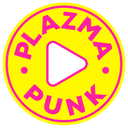 Plazmapunk | The AI Music Video Generato...
Plazmapunk | The AI Music Video Generato... Versy.ai | Text-to-Space
Versy.ai | Text-to-Space vidyo.ai: Get Viral Clips with Our AI Vi...
vidyo.ai: Get Viral Clips with Our AI Vi... Just a moment...
Just a moment... GitHub - banodoco/Steerable-Motion
GitHub - banodoco/Steerable-Motion Wizart - Welcome to the New Era of Produ...
Wizart - Welcome to the New Era of Produ... Eggnog
Eggnog MagicTime - a Hugging Face Space by Best...
MagicTime - a Hugging Face Space by Best... QuickVideo | AI Video Generator
QuickVideo | AI Video Generator DeepMake
DeepMake Ultimate Face Swap Tool for Videos, Phot...
Ultimate Face Swap Tool for Videos, Phot... Create video tutorials with AI, in minut...
Create video tutorials with AI, in minut...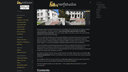 nerfstudio
nerfstudio Mootion | AI-native 3D creation platform
Mootion | AI-native 3D creation platform- Koroverse - Turn your camera roll into a...
 Augie Storyteller: AI Generated Videos a...
Augie Storyteller: AI Generated Videos a... Deforum WebApp
Deforum WebApp
Pros and Cons
Pros
– Saves time: AI technology allows for quick and automated video editing.
– Convenient: Built-in browser and drag-and-drop editing features.
– High-quality: Automatically polishes videos and removes mistakes.
– User-friendly: Easy to use with instant publishing capabilities.
– Versatile: Can be used for various purposes, such as creating tutorials or product demos.
– Automated voice-overs: Eliminates the need for recording separate audio.
– Saves effort: No need to manually edit videos or create text guides.
– Multilingual: Translates videos into different languages.
– Improves presentation: Analyzes movements and actions for a professional look.
– Affordable: Cost-effective alternative to hiring a video production team.
Cons
– Limited customization options for videos
– May not accurately capture complex movements or actions
– Requires a stable internet connection for use
– Potential for errors or glitches in AI editing
– Not ideal for advanced or specialized tutorials
– May not be suitable for all operating systems or browsers
– Limited control over editing and post-production process



