Dewatermark.AI Pricing, Features And Alternatives

Remove watermark from images, AI watermark remover|Dewatermark: Have you ever wondered how to easily remove watermarks from your images? The Dewatermark.AI tool is here to help! Using the power of AI, this tool can quickly and efficiently remove various types of watermarks from your images, even the tricky ones that blend in with the colors. And don't worry about compromising the quality of your original image, as this tool ensures it stays intact. Plus, for a more precise touch, you can use the manual brush feature. There are many reasons people love using this tool. For one, it allows them to reuse their photos on different platforms without watermarks. It also saves time, eliminating the need for manual editing. And with its compatibility and free use, it's extremely convenient. This tool comes in handy for individuals or businesses who need clear, watermark-free images for presentations, marketing materials, or online content. It's also perfect for those who own their image rights and want to repurpose them without any distracting watermarks.
Dewatermark.AI Use Cases - Ai Tools
Remove watermark from photos in a flash online with Dewatermark.AI. Watermark remover using AI Technology to clear proof from images completely free.
Dewatermark.AI Pricing
Free: This software is completely free to use. There are no hidden costs or fees associated with it. You can access all of its features without having to pay anything. Simply visit the software's website and start using it today.
This AI Tool Is Not Verified By Our Team.
36 alternatives to Dewatermark.AI for Image Improvement
 Free AI Photo Editor: Automatic Photo Ed...
Free AI Photo Editor: Automatic Photo Ed... AI Tools | ArtificialStudio
AI Tools | ArtificialStudio AI Photo Generator | Photo AI™
AI Photo Generator | Photo AI™ AI Image Upscaler - Enlarge & Enhance Yo...
AI Image Upscaler - Enlarge & Enhance Yo... Picsart Pro - Access Advanced Creative T...
Picsart Pro - Access Advanced Creative T... Cutout.Pro - AI Photo Editing | Visual C...
Cutout.Pro - AI Photo Editing | Visual C... Photoleap - Creative & powerful photo ed...
Photoleap - Creative & powerful photo ed... Professional Headshots in minutes with V...
Professional Headshots in minutes with V...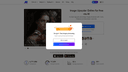 AI Image Upscaler | Upscale & enhance ph...
AI Image Upscaler | Upscale & enhance ph... Pixelcut | Free AI Photo Editor
Pixelcut | Free AI Photo Editor Face Swapper - AI-Powered Face Swap And ...
Face Swapper - AI-Powered Face Swap And ... iM - AI Interior Design & More on the Ap...
iM - AI Interior Design & More on the Ap... AI Product Photography Suite - Claid.ai
AI Product Photography Suite - Claid.ai Image Cleaner: Smart JPG / PNG Image Cle...
Image Cleaner: Smart JPG / PNG Image Cle...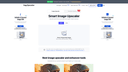 AI Image Upscaler | Upscale Image Online...
AI Image Upscaler | Upscale Image Online... Photo and headshot generation with Photo...
Photo and headshot generation with Photo... Let’s Enhance: Image quality AI - make p...
Let’s Enhance: Image quality AI - make p... AI Modelling Agency | Deep Agency
AI Modelling Agency | Deep Agency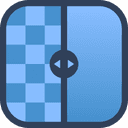 Upscayl - Free AI Image Upscaler
Upscayl - Free AI Image Upscaler Remove objects from photos | Magic Erase...
Remove objects from photos | Magic Erase... GitHub - Sanster/IOPaint at ailookify.co...
GitHub - Sanster/IOPaint at ailookify.co... Magnific AI — The magic image Upscaler &...
Magnific AI — The magic image Upscaler &... Bigjpg - AI Super-Resolution lossless im...
Bigjpg - AI Super-Resolution lossless im... Log in to Leia Account
Log in to Leia Account Free Online AI Face Swap - Instantly Swa...
Free Online AI Face Swap - Instantly Swa... Fix Blur: Sharpen Faces & Photos with AI...
Fix Blur: Sharpen Faces & Photos with AI... Storia AI — AI-powered image editor
Storia AI — AI-powered image editor Face Swap Online Free
Face Swap Online Free- camp.
 ChatPhoto: Ai Image To Text
ChatPhoto: Ai Image To Text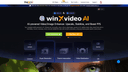 Winxvideo AI - Video & Image Enhancer. U...
Winxvideo AI - Video & Image Enhancer. U... Remove watermark from images, AI waterma...
Remove watermark from images, AI waterma... Create Passport Photos Online with Compl...
Create Passport Photos Online with Compl... Organiser
Organiser Motionleap by Lightricks on the App Stor...
Motionleap by Lightricks on the App Stor... PixaMotion 3d Photo Video Loop on the Ap...
PixaMotion 3d Photo Video Loop on the Ap...
Pros and Cons
Pros
– Quickly and efficiently removes watermarks from images
– AI technology ensures high quality results
– Offers a manual brush feature for more precision
– Allows for reuse of photos on different platforms without watermarks
– Saves time compared to manual editing
– Compatible and free to use
– Useful for individuals and businesses for presentations, marketing materials, and online content
– Perfect for owners of image rights looking to repurpose their images without distracting watermarks.
Cons
– Cannot remove watermarks completely in some cases
– May not work well with complex or overlapping watermarks
– Quality of image may be compromised in the process
– Does not work with all types of watermarks and images
– May require manual editing for precision
– Cannot remove physical watermarks on printed images
– May not be 100% accurate, leading to potential mistakes
– Limited functionality for those who are not tech-savvy
– Cannot remove copyright watermarks for legal purposes
– May be less effective for high-resolution or large images

