Storia AI Pricing, Features And Alternatives

Storia AI — AI-powered image editor: Storia AI provides a helpful AI-driven image editing tool that boasts a variety of useful features. One of these is the "Textify" option, which can fix spelling errors in images created by AI, as well as change the font and typeface of any existing text automatically. Additionally, the "Cleanup" function is a convenient way to remove unwanted objects, flaws, or text from images without the hassle of traditional editors. You can also easily get rid of image backgrounds or replace them with a single text command, which not only saves time but also cuts costs on product photoshoots. Besides, Storia AI can transform rough line drawings into digital or realistic images and generate different versions of images for more options. Furthermore, the platform utilizes upscale and super-resolution capabilities to improve image quality and seamlessly converts raster images into vector images that can be resized infinitely.
Storia AI Use Cases - Ai Tools
Effortless image editing powered by AI. Instantly replace or remove objects, backgrounds and text with a single click or text prompt. Use Textify to seamlessly fix misspellings. Reimagine your assets by turning low-fidelity sketches into images and generating image variations. Upscale and vectorize.
Storia AI Pricing
Paid: This software is a paid service. To access its features, you will need to purchase a subscription. The cost of the subscription varies depending on the plan you choose. Please visit the pricing page on the software's website for more information.
This AI Tool Is Not Verified By Our Team.
36 alternatives to Storia AI for Image Improvement
 Free AI Photo Editor: Automatic Photo Ed...
Free AI Photo Editor: Automatic Photo Ed... AI Tools | ArtificialStudio
AI Tools | ArtificialStudio AI Photo Generator | Photo AI™
AI Photo Generator | Photo AI™ AI Image Upscaler - Enlarge & Enhance Yo...
AI Image Upscaler - Enlarge & Enhance Yo... Picsart Pro - Access Advanced Creative T...
Picsart Pro - Access Advanced Creative T... Cutout.Pro - AI Photo Editing | Visual C...
Cutout.Pro - AI Photo Editing | Visual C... Photoleap - Creative & powerful photo ed...
Photoleap - Creative & powerful photo ed... Professional Headshots in minutes with V...
Professional Headshots in minutes with V...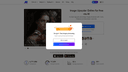 AI Image Upscaler | Upscale & enhance ph...
AI Image Upscaler | Upscale & enhance ph... Pixelcut | Free AI Photo Editor
Pixelcut | Free AI Photo Editor Face Swapper - AI-Powered Face Swap And ...
Face Swapper - AI-Powered Face Swap And ... iM - AI Interior Design & More on the Ap...
iM - AI Interior Design & More on the Ap... AI Product Photography Suite - Claid.ai
AI Product Photography Suite - Claid.ai Image Cleaner: Smart JPG / PNG Image Cle...
Image Cleaner: Smart JPG / PNG Image Cle...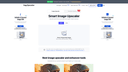 AI Image Upscaler | Upscale Image Online...
AI Image Upscaler | Upscale Image Online... Photo and headshot generation with Photo...
Photo and headshot generation with Photo... Let’s Enhance: Image quality AI - make p...
Let’s Enhance: Image quality AI - make p... AI Modelling Agency | Deep Agency
AI Modelling Agency | Deep Agency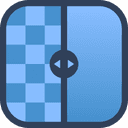 Upscayl - Free AI Image Upscaler
Upscayl - Free AI Image Upscaler Remove objects from photos | Magic Erase...
Remove objects from photos | Magic Erase... GitHub - Sanster/IOPaint at ailookify.co...
GitHub - Sanster/IOPaint at ailookify.co... Magnific AI — The magic image Upscaler &...
Magnific AI — The magic image Upscaler &... Bigjpg - AI Super-Resolution lossless im...
Bigjpg - AI Super-Resolution lossless im... Log in to Leia Account
Log in to Leia Account Free Online AI Face Swap - Instantly Swa...
Free Online AI Face Swap - Instantly Swa... Fix Blur: Sharpen Faces & Photos with AI...
Fix Blur: Sharpen Faces & Photos with AI... Storia AI — AI-powered image editor
Storia AI — AI-powered image editor Face Swap Online Free
Face Swap Online Free- camp.
 ChatPhoto: Ai Image To Text
ChatPhoto: Ai Image To Text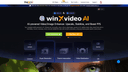 Winxvideo AI - Video & Image Enhancer. U...
Winxvideo AI - Video & Image Enhancer. U... Remove watermark from images, AI waterma...
Remove watermark from images, AI waterma... Create Passport Photos Online with Compl...
Create Passport Photos Online with Compl... Organiser
Organiser Motionleap by Lightricks on the App Stor...
Motionleap by Lightricks on the App Stor... PixaMotion 3d Photo Video Loop on the Ap...
PixaMotion 3d Photo Video Loop on the Ap...
Pros and Cons
Pros
– AI-powered image editing
– “Textify” feature fixes spelling errors
– Automatically changes font and typeface
– “Cleanup” function removes unwanted objects, flaws, or text
– Saves time and cuts costs on product photoshoots
– Transforms rough line drawings into digital images
– Generates different versions of images for more options
– Upscale and super-resolution capabilities improve image quality
– Converts raster images into vector images for infinite resizing
Cons
– Expensive subscription fees
– Limited control over the editing process
– Learning curve for understanding and using AI technology
– Dependence on internet connection for access and usage
– Potential for inaccuracies in editing results
– Risk of edited images looking unrealistic or artificial

