Let’s Enhance Pricing, Features And Alternatives
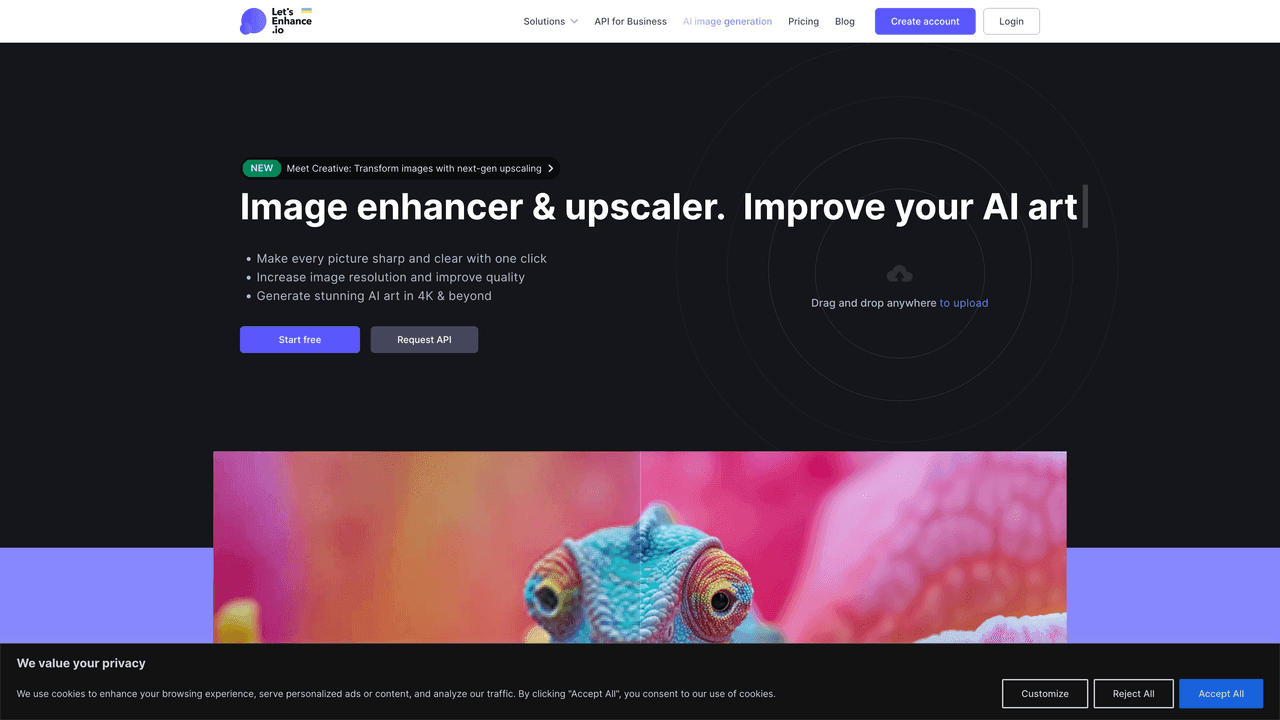
Let’s Enhance: Image quality AI - make photos HD/4k & more online: Imagine having a trusty assistant by your side who can take any image and enhance it within seconds. This AI-powered tool, called Let's Enhance, has the amazing ability to improve the resolution, colors, and lighting of images without you having to manually edit them. It even has a knack for turning words into images and resizing photos for all your personal and business needs. Plus, with its impressive 500MP resolution capabilities and 300+ DPI density, your images will be looking better than ever before.
Let's Enhance Use Cases - Ai Tools
AI to enhance, upscale and generate pictures. Increase resolution and quality. Fix blurry, pixelated, low res images. Make every photo sharp and clear. Start for free.
Let’s Enhance Pricing
Freemium: This software operates on a freemium model. This means that while a basic version of the software is available for free, there are limitations to its functionality. To access the full range of features, you will need to purchase the premium version. The cost of the premium version varies, so please visit the pricing page on the software's website for more information.
This AI Tool Is Not Verified By Our Team.
36 alternatives to Let’s Enhance for Image Improvement
 Free AI Photo Editor: Automatic Photo Ed...
Free AI Photo Editor: Automatic Photo Ed... AI Tools | ArtificialStudio
AI Tools | ArtificialStudio AI Photo Generator | Photo AI™
AI Photo Generator | Photo AI™ AI Image Upscaler - Enlarge & Enhance Yo...
AI Image Upscaler - Enlarge & Enhance Yo... Picsart Pro - Access Advanced Creative T...
Picsart Pro - Access Advanced Creative T... Cutout.Pro - AI Photo Editing | Visual C...
Cutout.Pro - AI Photo Editing | Visual C... Photoleap - Creative & powerful photo ed...
Photoleap - Creative & powerful photo ed... Professional Headshots in minutes with V...
Professional Headshots in minutes with V...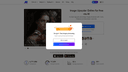 AI Image Upscaler | Upscale & enhance ph...
AI Image Upscaler | Upscale & enhance ph... Pixelcut | Free AI Photo Editor
Pixelcut | Free AI Photo Editor Face Swapper - AI-Powered Face Swap And ...
Face Swapper - AI-Powered Face Swap And ... iM - AI Interior Design & More on the Ap...
iM - AI Interior Design & More on the Ap... AI Product Photography Suite - Claid.ai
AI Product Photography Suite - Claid.ai Image Cleaner: Smart JPG / PNG Image Cle...
Image Cleaner: Smart JPG / PNG Image Cle...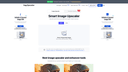 AI Image Upscaler | Upscale Image Online...
AI Image Upscaler | Upscale Image Online... Photo and headshot generation with Photo...
Photo and headshot generation with Photo... Let’s Enhance: Image quality AI - make p...
Let’s Enhance: Image quality AI - make p... AI Modelling Agency | Deep Agency
AI Modelling Agency | Deep Agency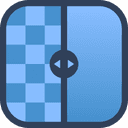 Upscayl - Free AI Image Upscaler
Upscayl - Free AI Image Upscaler Remove objects from photos | Magic Erase...
Remove objects from photos | Magic Erase... GitHub - Sanster/IOPaint at ailookify.co...
GitHub - Sanster/IOPaint at ailookify.co... Magnific AI — The magic image Upscaler &...
Magnific AI — The magic image Upscaler &... Bigjpg - AI Super-Resolution lossless im...
Bigjpg - AI Super-Resolution lossless im... Log in to Leia Account
Log in to Leia Account Free Online AI Face Swap - Instantly Swa...
Free Online AI Face Swap - Instantly Swa... Fix Blur: Sharpen Faces & Photos with AI...
Fix Blur: Sharpen Faces & Photos with AI... Storia AI — AI-powered image editor
Storia AI — AI-powered image editor Face Swap Online Free
Face Swap Online Free- camp.
 ChatPhoto: Ai Image To Text
ChatPhoto: Ai Image To Text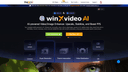 Winxvideo AI - Video & Image Enhancer. U...
Winxvideo AI - Video & Image Enhancer. U... Remove watermark from images, AI waterma...
Remove watermark from images, AI waterma... Create Passport Photos Online with Compl...
Create Passport Photos Online with Compl... Organiser
Organiser Motionleap by Lightricks on the App Stor...
Motionleap by Lightricks on the App Stor... PixaMotion 3d Photo Video Loop on the Ap...
PixaMotion 3d Photo Video Loop on the Ap...
Pros and Cons
Pros
– Assistant for quick and easy image enhancement
– Instantly improves resolution, colors, and lighting
– No manual editing required
– Turn words into images and resize for personal/business needs
– 500MP resolution and 300+ DPI density for high quality images
– Enhance, upscale, and generate pictures
– Fix blurry, pixelated, and low-resolution images
– Improve sharpness and clarity for all photos
– Free to use for quick start
– AI-powered for efficient and accurate results.
Cons
– Requires internet connection
– Limited customization options
– May not work well on very low-quality images
– Can be expensive for frequent or large use
– May not always produce desired results
– May not work well with certain types of images or subjects
– May have privacy concerns with uploading personal images
– Takes away manual editing control from users

