
Motionleap Pricing, Features And Alternatives

Motionleap by Lightricks on the App Store: Imagine being able to transform your still images into captivating works of art that come to life right before your eyes. With Motionleap by Lightricks, a photo editing and animation app, this is now possible. This amazing tool allows you to add motion effects, like animated skies, water movement, and geometric patterns, to give your photos a mesmerizing touch. Not only that, you can also incorporate overlays such as rain or butterflies to make your content even more dynamic and visually appealing. Whether you're a social media enthusiast, marketer, or creative individual, Motionleap is the perfect tool for you. From grabbing attention to conveying emotions or telling a unique story, this app has got you covered. And the best part? Its user-friendly interface and AI technology make it accessible to both professionals and hobbyists, eliminating the need for complex animation software.
Motionleap Use Cases - Ai Tools
Read reviews, compare customer ratings, see screenshots, and learn more about Motionleap by Lightricks. Download Motionleap by Lightricks and enjoy it on your iPhone, iPad, and iPod touch.
Motionleap by Lightricks, Lightricks Ltd., Photo & Video,Graphics & Design, ios apps, app, appstore, app store, iphone, ipad, ipod touch, itouch, itunes
Motionleap Pricing
Freemium: This software operates on a freemium model. This means that while a basic version of the software is available for free, there are limitations to its functionality. To access the full range of features, you will need to purchase the premium version. The cost of the premium version varies, so please visit the pricing page on the software's website for more information.
This AI Tool Is Not Verified By Our Team.
36 alternatives to Motionleap for Image Improvement
 Free AI Photo Editor: Automatic Photo Ed...
Free AI Photo Editor: Automatic Photo Ed... AI Tools | ArtificialStudio
AI Tools | ArtificialStudio AI Photo Generator | Photo AI™
AI Photo Generator | Photo AI™ AI Image Upscaler - Enlarge & Enhance Yo...
AI Image Upscaler - Enlarge & Enhance Yo... Picsart Pro - Access Advanced Creative T...
Picsart Pro - Access Advanced Creative T... Cutout.Pro - AI Photo Editing | Visual C...
Cutout.Pro - AI Photo Editing | Visual C... Photoleap - Creative & powerful photo ed...
Photoleap - Creative & powerful photo ed... Professional Headshots in minutes with V...
Professional Headshots in minutes with V...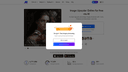 AI Image Upscaler | Upscale & enhance ph...
AI Image Upscaler | Upscale & enhance ph... Pixelcut | Free AI Photo Editor
Pixelcut | Free AI Photo Editor Face Swapper - AI-Powered Face Swap And ...
Face Swapper - AI-Powered Face Swap And ... iM - AI Interior Design & More on the Ap...
iM - AI Interior Design & More on the Ap... AI Product Photography Suite - Claid.ai
AI Product Photography Suite - Claid.ai Image Cleaner: Smart JPG / PNG Image Cle...
Image Cleaner: Smart JPG / PNG Image Cle...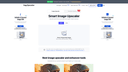 AI Image Upscaler | Upscale Image Online...
AI Image Upscaler | Upscale Image Online... Photo and headshot generation with Photo...
Photo and headshot generation with Photo... Let’s Enhance: Image quality AI - make p...
Let’s Enhance: Image quality AI - make p... AI Modelling Agency | Deep Agency
AI Modelling Agency | Deep Agency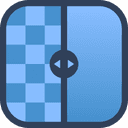 Upscayl - Free AI Image Upscaler
Upscayl - Free AI Image Upscaler Remove objects from photos | Magic Erase...
Remove objects from photos | Magic Erase... GitHub - Sanster/IOPaint at ailookify.co...
GitHub - Sanster/IOPaint at ailookify.co... Magnific AI — The magic image Upscaler &...
Magnific AI — The magic image Upscaler &... Bigjpg - AI Super-Resolution lossless im...
Bigjpg - AI Super-Resolution lossless im... Log in to Leia Account
Log in to Leia Account Free Online AI Face Swap - Instantly Swa...
Free Online AI Face Swap - Instantly Swa... Fix Blur: Sharpen Faces & Photos with AI...
Fix Blur: Sharpen Faces & Photos with AI... Storia AI — AI-powered image editor
Storia AI — AI-powered image editor Face Swap Online Free
Face Swap Online Free- camp.
 ChatPhoto: Ai Image To Text
ChatPhoto: Ai Image To Text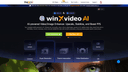 Winxvideo AI - Video & Image Enhancer. U...
Winxvideo AI - Video & Image Enhancer. U... Remove watermark from images, AI waterma...
Remove watermark from images, AI waterma... Create Passport Photos Online with Compl...
Create Passport Photos Online with Compl... Organiser
Organiser Motionleap by Lightricks on the App Stor...
Motionleap by Lightricks on the App Stor... PixaMotion 3d Photo Video Loop on the Ap...
PixaMotion 3d Photo Video Loop on the Ap...
Pros and Cons
Pros
– Easily transform still images into animated works of art
– Incorporate motion effects and overlays to enhance photos
– User-friendly interface and AI technology make it accessible
– Perfect for social media enthusiasts, marketers, and creatives
– Grab attention and convey emotions through dynamic visuals
– No need for complex animation software
– Available on the App Store for iPhone, iPad, and iPod touch
– Offers a variety of features for photo editing and animation
– Allows for unique storytelling through photos
– Provides a fun and engaging experience for users.
Cons
– Requires internet connection for full functionality
– Limited range of motion effects and overlays
– Expensive subscription fees for additional features
– Not suitable for advanced animation needs
– Limited compatibility with non-iOS devices
– Ads and in-app purchases can be distracting
– May not work well with lower-end devices
– AI technology may not always produce desired results
– Limited customization options for motion effects and overlays
– Potential for overuse and reliance on the tool for creativity.

