Clipfly Pricing, Features And Alternatives
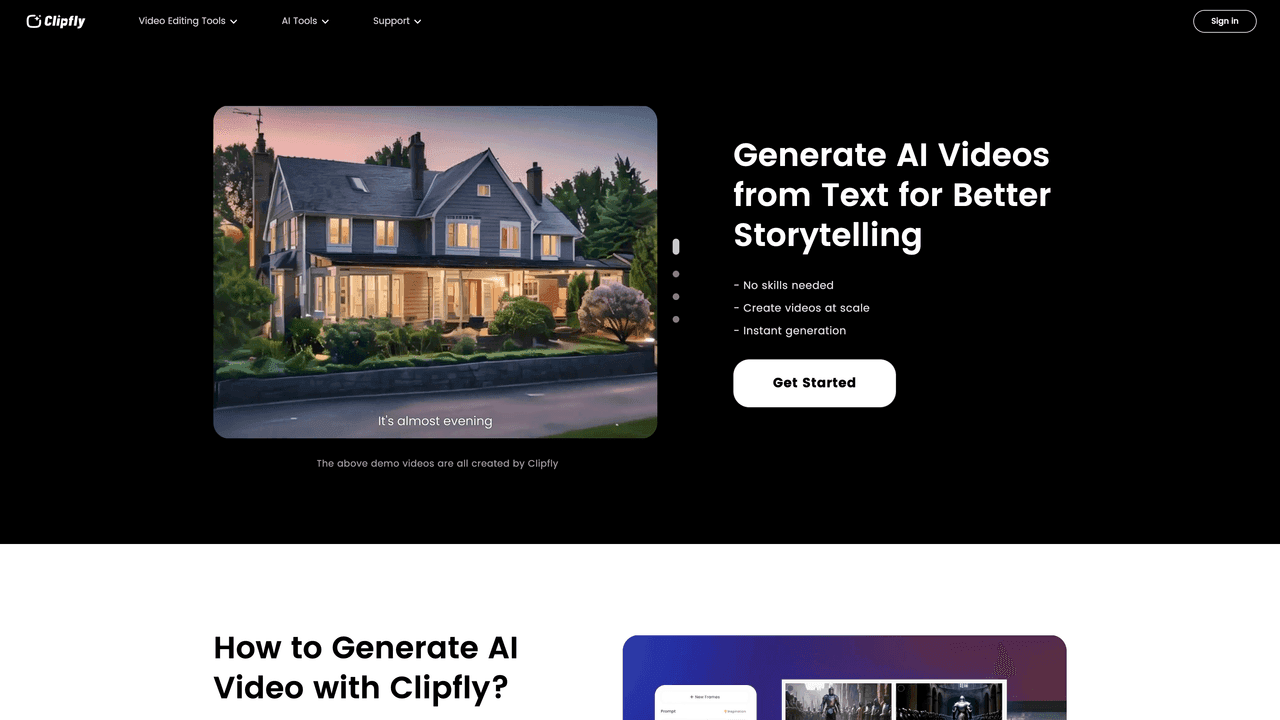
Best AI Video Generator: Create Video with AI | Clipfly: Introducing Clipfly – your go-to online video editing tool that harnesses the power of AI. Say goodbye to struggling with complicated editing software – with Clipfly, anyone can create captivating videos. Just upload your footage and let AI do the heavy lifting. It can improve the video quality, turn images into videos, and add fun elements like music, text, stickers, and transitions. Whether you're a business owner or a content creator, Clipfly streamlines the process, boosts your brand's visibility, and captures the attention of viewers on different platforms. It's the perfect solution for those seeking high-quality video content without the hassle.
Clipfly Use Cases - Ai Tools
Clipfly Pricing
Freemium: This software operates on a freemium model. This means that while a basic version of the software is available for free, there are limitations to its functionality. To access the full range of features, you will need to purchase the premium version. The cost of the premium version varies, so please visit the pricing page on the software's website for more information.
This AI Tool Is Not Verified By Our Team.
21 alternatives to Clipfly for Video Editing
 Vsub - Your faceless channel factory
Vsub - Your faceless channel factory [Official] KwiCut | Text-based video edi...
[Official] KwiCut | Text-based video edi... SNAPVID | Shorts With Subtitles and Emoj...
SNAPVID | Shorts With Subtitles and Emoj... FireCut - Your Lightning-Fast AI Video E...
FireCut - Your Lightning-Fast AI Video E... AutoPod | Automatic Podcast Editing for ...
AutoPod | Automatic Podcast Editing for ... Cutlabs
Cutlabs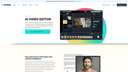 AI Video Editor: Create + Edit Videos Fa...
AI Video Editor: Create + Edit Videos Fa... Meet Munch - The #1 AI Video Repurposing...
Meet Munch - The #1 AI Video Repurposing...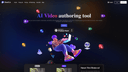 GhostCut - Professional AI Video Transla...
GhostCut - Professional AI Video Transla... Unboring – Online Face Swapping & Photo ...
Unboring – Online Face Swapping & Photo ... EazyCaptions
EazyCaptions Free AI Video Editor
Free AI Video Editor OneTake AI - Autonomous video editor & t...
OneTake AI - Autonomous video editor & t... Ubique
Ubique Best AI Video Generator: Create Video wi...
Best AI Video Generator: Create Video wi... Nero AI Video Upscaler - Enhance Video t...
Nero AI Video Upscaler - Enhance Video t... Imaginario.ai - AI that supercharges you...
Imaginario.ai - AI that supercharges you... Crayo
Crayo Video Enhancer Online: Enhance Video Qua...
Video Enhancer Online: Enhance Video Qua...- Automatic Silence Remover & Animated Cap...
Pros and Cons
Pros
– Easy to use, no complicated software
– Harnesses the power of AI for video editing
– Improves video quality
– Can turn images into videos
– Offers fun customizable features
– Saves time and effort for businesses and content creators
– Streamlines the video editing process
– Increases brand visibility
– Attracts viewers on different platforms
– High-quality video content without the hassle
Cons
– Limited editing options
– Lack of control over the editing process
– Quality of the AI-generated video may not always meet expectations
– May not be suitable for complex video editing projects
– Costly for frequent use
– Language barriers for non-English speakers
– Privacy concerns with uploading personal footage to an online platform
– Limited ability to customize videos to fit specific branding or style
– Dependence on internet connection for software to work properly
– Potential for glitches or errors in the AI technology used.

