EazyCaptions Pricing, Features And Alternatives
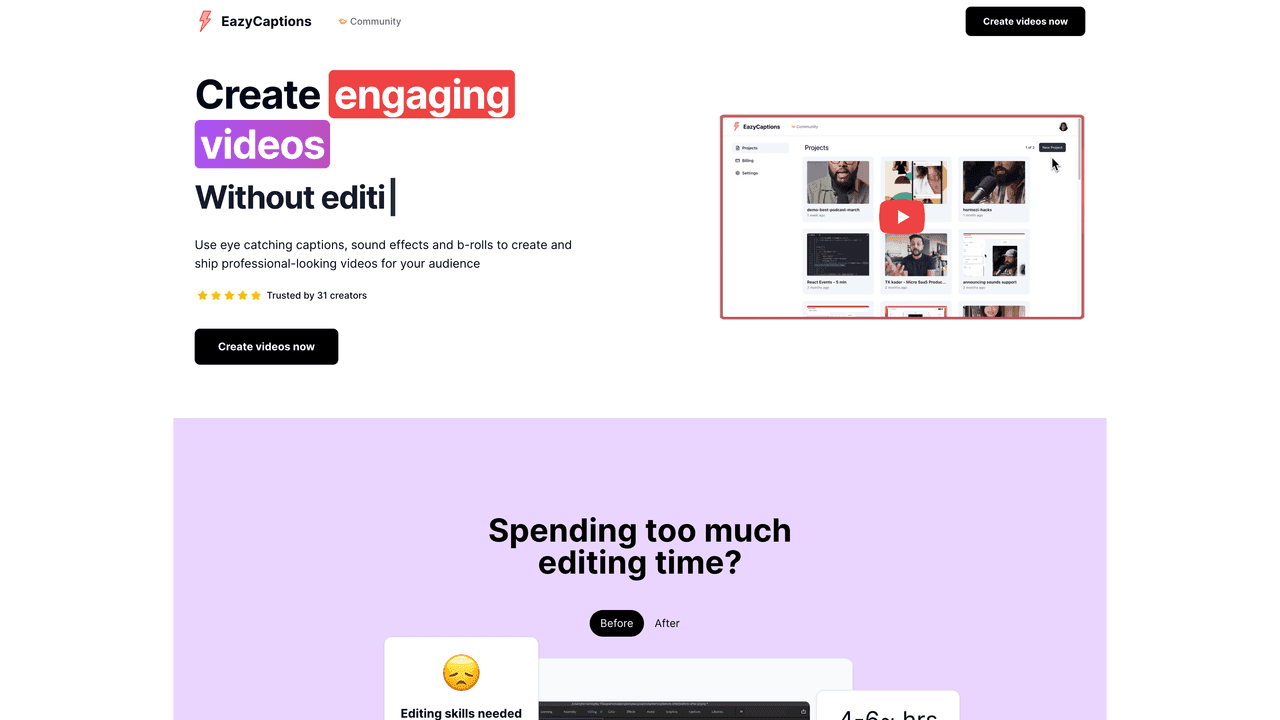
EazyCaptions: EazyCaptions is an innovative video editing tool that simplifies the process of creating videos. It is specifically designed for those who want to produce polished and professional-looking content without the need for extensive editing skills or a significant time investment. The tool utilizes advanced technology to offer a variety of useful features, such as accurate captions in multiple languages generated by artificial intelligence, automatic highlighting of keywords and emojis, access to pre-made B-roll footage, and the ability to enhance audio with various sound effects. Users can easily make precise adjustments to their videos, share preview links, and choose from a variety of visually appealing caption styles. It is an ideal tool for vloggers, educators, and content creators of different genres who want to effectively communicate with their audience and create visually and audibly appealing videos that are accessible for everyone, even without sound.
EazyCaptions Use Cases - Ai Tools
Create engaging videos without editing skills
EazyCaptions,eye catching captions,Captioning,Video,Automatic ai captions,automatic subtitles
EazyCaptions Pricing
Freemium: This software operates on a freemium model. This means that while a basic version of the software is available for free, there are limitations to its functionality. To access the full range of features, you will need to purchase the premium version. The cost of the premium version varies, so please visit the pricing page on the software's website for more information.
This AI Tool Is Not Verified By Our Team.
21 alternatives to EazyCaptions for Video Editing
 Vsub - Your faceless channel factory
Vsub - Your faceless channel factory [Official] KwiCut | Text-based video edi...
[Official] KwiCut | Text-based video edi... SNAPVID | Shorts With Subtitles and Emoj...
SNAPVID | Shorts With Subtitles and Emoj... FireCut - Your Lightning-Fast AI Video E...
FireCut - Your Lightning-Fast AI Video E... AutoPod | Automatic Podcast Editing for ...
AutoPod | Automatic Podcast Editing for ... Cutlabs
Cutlabs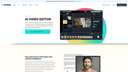 AI Video Editor: Create + Edit Videos Fa...
AI Video Editor: Create + Edit Videos Fa... Meet Munch - The #1 AI Video Repurposing...
Meet Munch - The #1 AI Video Repurposing...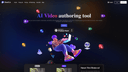 GhostCut - Professional AI Video Transla...
GhostCut - Professional AI Video Transla... Unboring – Online Face Swapping & Photo ...
Unboring – Online Face Swapping & Photo ... EazyCaptions
EazyCaptions Free AI Video Editor
Free AI Video Editor OneTake AI - Autonomous video editor & t...
OneTake AI - Autonomous video editor & t... Ubique
Ubique Best AI Video Generator: Create Video wi...
Best AI Video Generator: Create Video wi... Nero AI Video Upscaler - Enhance Video t...
Nero AI Video Upscaler - Enhance Video t... Imaginario.ai - AI that supercharges you...
Imaginario.ai - AI that supercharges you... Crayo
Crayo Video Enhancer Online: Enhance Video Qua...
Video Enhancer Online: Enhance Video Qua...- Automatic Silence Remover & Animated Cap...
Pros and Cons
Pros
– Intuitive and user-friendly interface
– Time-saving, streamlining the video creation process
– Access to a variety of B-roll footage for visual enhancement
– Accurate and multilingual captions generated by AI
– Automatic highlighting of keywords and emojis for emphasis
– Ability to enhance audio with sound effects
– Precise adjustments for a polished final product
– Shareable preview links for collaboration and feedback
– Visually appealing caption styles to choose from
– Making videos accessible for those without sound
– Suitable for vloggers, educators, and content creators of different genres
Cons
– Limited customization options for captions and styles
– Accuracy and quality of AI-generated captions may vary
– Additional features may require a paid subscription
– Reliance on AI technology may lead to errors or typos
– Not suitable for complex or highly detailed video editing
– Limited control over video transitions and effects
– May not be compatible with all video formats or platforms
– Potential for overreliance on pre-made content and templates
– Limited range of keywords and emojis available for automatic highlighting
– Requires stable internet connection for optimal performance

