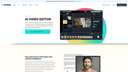
Kapwing Pricing, Features And Alternatives
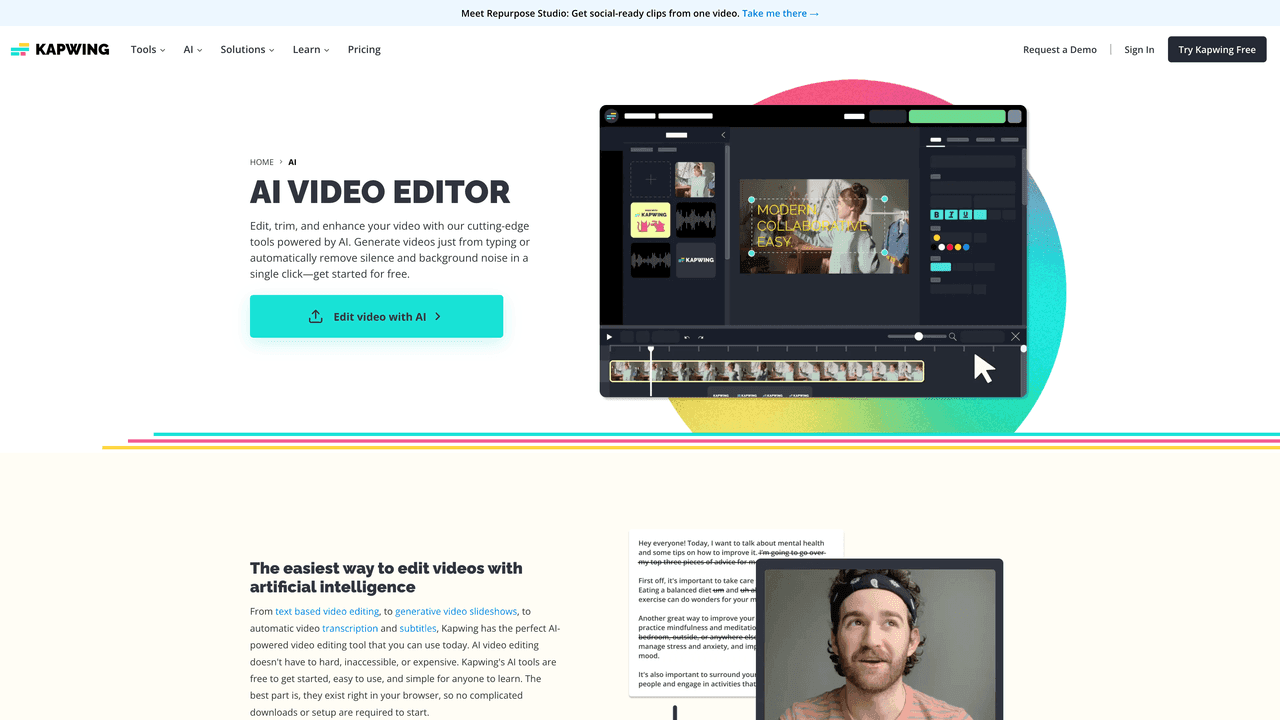
AI Video Editor: Create + Edit Videos Fast with AI: Kapwing is a video editing tool that utilizes AI technology to enhance your video creation process. With innovative features like Smart Cut, background removal, AI-generated voice narration, and automatic subtitles, Kapwing enables you to produce videos at a quicker pace and with better quality. Moreover, it offers both free templates and paid plans that come with extra perks, increased storage, and support to optimize your content creation journey.
Kapwing Use Cases - Ai Tools
Create videos with Kapwing's cutting-edge AI tools. Generate videos from text and automatically edit video content—all from your browser.
ai video editor, AI video editing, edit video with AI
Kapwing Pricing
Paid: This software is a paid service. To access its features, you will need to purchase a subscription. The cost of the subscription varies depending on the plan you choose. Please visit the pricing page on the software's website for more information.
This AI Tool Is Not Verified By Our Team.
21 alternatives to Kapwing for Video Editing
 Vsub - Your faceless channel factory
Vsub - Your faceless channel factory [Official] KwiCut | Text-based video edi...
[Official] KwiCut | Text-based video edi... SNAPVID | Shorts With Subtitles and Emoj...
SNAPVID | Shorts With Subtitles and Emoj... FireCut - Your Lightning-Fast AI Video E...
FireCut - Your Lightning-Fast AI Video E... AutoPod | Automatic Podcast Editing for ...
AutoPod | Automatic Podcast Editing for ... Cutlabs
Cutlabs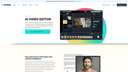 AI Video Editor: Create + Edit Videos Fa...
AI Video Editor: Create + Edit Videos Fa... Meet Munch - The #1 AI Video Repurposing...
Meet Munch - The #1 AI Video Repurposing...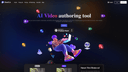 GhostCut - Professional AI Video Transla...
GhostCut - Professional AI Video Transla... Unboring – Online Face Swapping & Photo ...
Unboring – Online Face Swapping & Photo ... EazyCaptions
EazyCaptions Free AI Video Editor
Free AI Video Editor OneTake AI - Autonomous video editor & t...
OneTake AI - Autonomous video editor & t... Ubique
Ubique Best AI Video Generator: Create Video wi...
Best AI Video Generator: Create Video wi... Nero AI Video Upscaler - Enhance Video t...
Nero AI Video Upscaler - Enhance Video t... Imaginario.ai - AI that supercharges you...
Imaginario.ai - AI that supercharges you... Crayo
Crayo Video Enhancer Online: Enhance Video Qua...
Video Enhancer Online: Enhance Video Qua...- Automatic Silence Remover & Animated Cap...
Pros and Cons
Pros
– fast video creation and editing process
– utilizes AI technology
– innovative features such as Smart Cut, background removal, etc.
– improved video quality
– quicker video production
– both free templates and paid plans available
– increased storage options
– improved support for content creation
– generate videos from text
– automatic video editing
– browser-based tool for easy access
Cons
– May not have as many customization options as other video editors
– AI-generated voice narration may not accurately capture tone/emotion
– Potential for errors in automatic subtitles
– Limited use cases for text-generated videos
– High cost for paid plans compared to other video editing tools
– May not be suitable for more complex video projects
– Reliance on internet connection for video creation
– AI technology may not be as advanced as manual video editing skills
– May not have the same level of personalization as manual video editing
– Limited compatibility with certain file formats
– AI tools may not be able to accurately interpret all types of videos/content.

