Nero AI Video Upscaler Pricing, Features And Alternatives

Nero AI Video Upscaler - Enhance Video to 4K: Nero AI Video Upscaler is an advanced tool that utilizes artificial intelligence to greatly improve the quality of videos. It is particularly useful for those in the content creation or marketing field, as well as anyone seeking to enhance older or lower-quality videos. With this tool, users have the ability to upscale videos up to 2 or 4 times their original quality, remove any distortions or noise, and maintain intricate details. This can lead to a more engaging viewing experience for audiences and also saves resources by revitalizing existing footage instead of having to film new content. Whether it's to give a fresh perspective to cherished family videos, enhance AI-generated content, or create top-notch promotional material, Nero AI Video Upscaler has three tailored AI models that cater to different needs such as fast processing, animation, and realistic enhancement.
Nero AI Video Upscaler Use Cases - Ai Tools
Power up your video resolution with AI — the simple and super-res video upscaling tool. Upload, choose a model and the output resolution, then wait for the magic to happen. Seamless steps, stunning results!
Nero AI Video Upscaler Pricing
Pricing Information Is Not Available At The Moment: The pricing information for this software is currently unavailable. Please visit the software's website for more information about its pricing.
This AI Tool Is Not Verified By Our Team.
21 alternatives to Nero AI Video Upscaler for Video Editing
 Vsub - Your faceless channel factory
Vsub - Your faceless channel factory [Official] KwiCut | Text-based video edi...
[Official] KwiCut | Text-based video edi... SNAPVID | Shorts With Subtitles and Emoj...
SNAPVID | Shorts With Subtitles and Emoj... FireCut - Your Lightning-Fast AI Video E...
FireCut - Your Lightning-Fast AI Video E... AutoPod | Automatic Podcast Editing for ...
AutoPod | Automatic Podcast Editing for ... Cutlabs
Cutlabs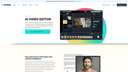 AI Video Editor: Create + Edit Videos Fa...
AI Video Editor: Create + Edit Videos Fa... Meet Munch - The #1 AI Video Repurposing...
Meet Munch - The #1 AI Video Repurposing...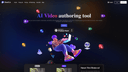 GhostCut - Professional AI Video Transla...
GhostCut - Professional AI Video Transla... Unboring – Online Face Swapping & Photo ...
Unboring – Online Face Swapping & Photo ... EazyCaptions
EazyCaptions Free AI Video Editor
Free AI Video Editor OneTake AI - Autonomous video editor & t...
OneTake AI - Autonomous video editor & t... Ubique
Ubique Best AI Video Generator: Create Video wi...
Best AI Video Generator: Create Video wi... Nero AI Video Upscaler - Enhance Video t...
Nero AI Video Upscaler - Enhance Video t... Imaginario.ai - AI that supercharges you...
Imaginario.ai - AI that supercharges you... Crayo
Crayo Video Enhancer Online: Enhance Video Qua...
Video Enhancer Online: Enhance Video Qua...- Automatic Silence Remover & Animated Cap...
Pros and Cons
Pros
– AI-powered video upscaling tool
– Enhances video quality to 4K
– Suitable for content creators and marketers
– Revitalizes existing footage instead of filming new content
– Removes distortions and noise
– Maintains intricate details
– Improves viewing experience for audiences
– Saves resources
– Three tailored AI models for different needs
– Fast processing, animation, and realistic enhancement
Cons
– requires a steady internet connection
– may not be suitable for users with limited tech skills
– could potentially lead to a loss in original video quality
– may not always provide the desired results
– limited customization options for advanced users
– may have a learning curve for first-time users
– may not be compatible with all video formats
– could be expensive for frequent or large-scale use
– potential privacy concerns with uploading videos to an AI tool.

