
SNAPVID Pricing, Features And Alternatives

SNAPVID | Shorts With Subtitles and Emojis in 30 Seconds: Snapvid is an amazing tool that can help you transform any video into a viral sensation in no time. It comes loaded with cool features like the ability to add customized subtitles, animated emojis, and multiple export options. It can even remove awkward silences and track faces to make editing a breeze. Plus, it has smart features like cutting and adding music to make your video more engaging. Snapvid has different plans to cater to your specific needs, from the most basic to enterprise level.
SNAPVID Use Cases - Ai Tools
Create shorts with subtitles and emojis in 30 seconds. Try for Free. No credit card required.
SNAPVID Pricing
Paid: This software is a paid service. To access its features, you will need to purchase a subscription. The cost of the subscription varies depending on the plan you choose. Please visit the pricing page on the software's website for more information.
This AI Tool Is Not Verified By Our Team.
21 alternatives to SNAPVID for Video Editing
 Vsub - Your faceless channel factory
Vsub - Your faceless channel factory [Official] KwiCut | Text-based video edi...
[Official] KwiCut | Text-based video edi... SNAPVID | Shorts With Subtitles and Emoj...
SNAPVID | Shorts With Subtitles and Emoj... FireCut - Your Lightning-Fast AI Video E...
FireCut - Your Lightning-Fast AI Video E... AutoPod | Automatic Podcast Editing for ...
AutoPod | Automatic Podcast Editing for ... Cutlabs
Cutlabs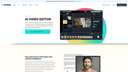 AI Video Editor: Create + Edit Videos Fa...
AI Video Editor: Create + Edit Videos Fa... Meet Munch - The #1 AI Video Repurposing...
Meet Munch - The #1 AI Video Repurposing...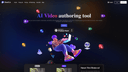 GhostCut - Professional AI Video Transla...
GhostCut - Professional AI Video Transla... Unboring – Online Face Swapping & Photo ...
Unboring – Online Face Swapping & Photo ... EazyCaptions
EazyCaptions Free AI Video Editor
Free AI Video Editor OneTake AI - Autonomous video editor & t...
OneTake AI - Autonomous video editor & t... Ubique
Ubique Best AI Video Generator: Create Video wi...
Best AI Video Generator: Create Video wi... Nero AI Video Upscaler - Enhance Video t...
Nero AI Video Upscaler - Enhance Video t... Imaginario.ai - AI that supercharges you...
Imaginario.ai - AI that supercharges you... Crayo
Crayo Video Enhancer Online: Enhance Video Qua...
Video Enhancer Online: Enhance Video Qua...- Automatic Silence Remover & Animated Cap...
Pros and Cons
Pros
– Transforms any video into a viral sensation
– Add customized subtitles and animated emojis
– Multiple export options available
– Can remove awkward silences from videos
– Tracks faces for easier editing
– Cut and add music to make videos more engaging
– Offers various plans to cater to specific needs
– Quick and easy to use – only 30 seconds!
– No need for credit card, can try for free
– Perfect for creating short, attention-grabbing videos
Cons
– Limitation in customization due to pre-set features
– May not accurately track faces or remove awkward silences
– Limited free trial and cost for full functionality
– Dependency on internet connection for use
– Limited export options for certain plans
– May not be suitable for advanced video editing needs
– Potential for repetitive or generic video content
– Limited compatibility with certain video file types

