
KwiCut Pricing, Features And Alternatives

[Official] KwiCut | Text-based video editor, transcribe, clone, and enhance your voice with AI: KwiCut is a helpful tool for people who want to modify talking head videos. It works by using advanced AI technology, specifically GPT-4.0, to transcribe, clone, and improve the voices in the videos. This means that users can make the voice sound different, remove noise, and even have AI provide suggestions while they work. KwiCut has many other features like automatically transcribing, converting text to speech, adding subtitles, and generating entire videos using AI. For those interested, KwiCut offers a trial period of 7 days with complete access for new users.
KwiCut Use Cases - Ai Tools
Experience the future of video editing with our AI-driven text-based editor. Effortlessly transcribe, replicate, and enhance voices, transforming content creation. Elevate your videos with ease.
podcast editing software, converting audio to text, wav to text, mp3 to text, free transcription software, ai voice cloning, ai video generator,script generator
KwiCut Pricing
Paid: This software is a paid service. To access its features, you will need to purchase a subscription. The cost of the subscription varies depending on the plan you choose. Please visit the pricing page on the software's website for more information.
This AI Tool Is Not Verified By Our Team.
21 alternatives to KwiCut for Video Editing
 Vsub - Your faceless channel factory
Vsub - Your faceless channel factory [Official] KwiCut | Text-based video edi...
[Official] KwiCut | Text-based video edi... SNAPVID | Shorts With Subtitles and Emoj...
SNAPVID | Shorts With Subtitles and Emoj... FireCut - Your Lightning-Fast AI Video E...
FireCut - Your Lightning-Fast AI Video E... AutoPod | Automatic Podcast Editing for ...
AutoPod | Automatic Podcast Editing for ... Cutlabs
Cutlabs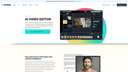 AI Video Editor: Create + Edit Videos Fa...
AI Video Editor: Create + Edit Videos Fa... Meet Munch - The #1 AI Video Repurposing...
Meet Munch - The #1 AI Video Repurposing...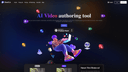 GhostCut - Professional AI Video Transla...
GhostCut - Professional AI Video Transla... Unboring – Online Face Swapping & Photo ...
Unboring – Online Face Swapping & Photo ... EazyCaptions
EazyCaptions Free AI Video Editor
Free AI Video Editor OneTake AI - Autonomous video editor & t...
OneTake AI - Autonomous video editor & t... Ubique
Ubique Best AI Video Generator: Create Video wi...
Best AI Video Generator: Create Video wi... Nero AI Video Upscaler - Enhance Video t...
Nero AI Video Upscaler - Enhance Video t... Imaginario.ai - AI that supercharges you...
Imaginario.ai - AI that supercharges you... Crayo
Crayo Video Enhancer Online: Enhance Video Qua...
Video Enhancer Online: Enhance Video Qua...- Automatic Silence Remover & Animated Cap...
Pros and Cons
Pros
– Efficient and user-friendly text-based video editing tool
– Advanced AI technology (GPT-4.0) for voice transcription, cloning, and improvement
– Variety of features, such as noise removal and AI suggestions
– Automatic transcription, text-to-speech conversion, and subtitle addition
– Ability to generate entire videos using AI
– Trial period of 7 days with complete access for new users
– Future of video editing with AI-driven technology
– Makes content creation easier and faster
– Suitable for podcast editing and converting audio to text
– Free transcription software available
– Option for AI voice cloning and video generation
– Saves time and effort in the video editing process
– Offers script generation for easy content creation
Cons
– Limited free trial period of only 7 days
– May not work as well for non-English languages
– Advanced AI technology may not be accurate or reliable for all users
– Dependence on GPT-4.0 may limit future updates or improvements
– AI-generated suggestions may not always be suitable for the user’s needs or preferences
– Limited control or customization options for voice cloning and enhancement
– Does not offer the option to edit facial expressions or gestures in videos
– Limited features and may not be suitable for complex video editing projects

