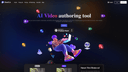
GhostCut Pricing, Features And Alternatives
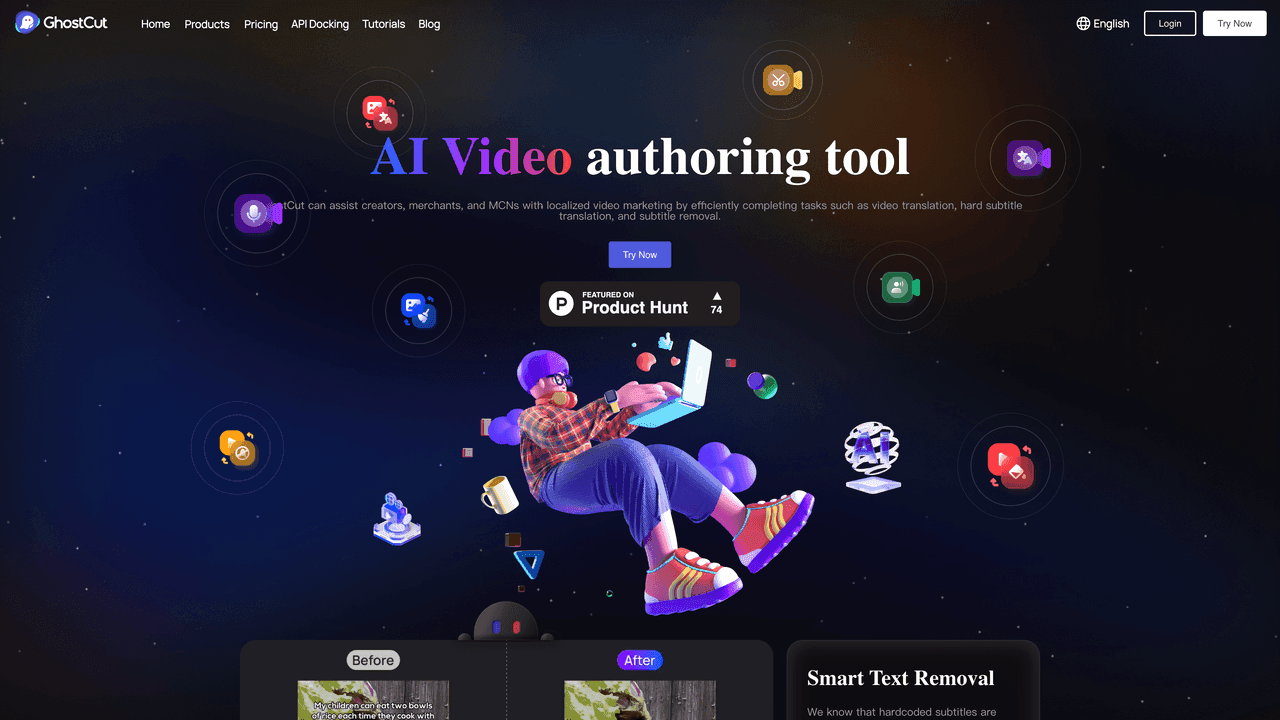
GhostCut - Professional AI Video Translator and Remover: Have you heard of Ghostcut JollyToday? It's an amazing tool for video editing that was created using artificial intelligence. With its advanced capabilities, creators can easily take care of tasks like translating videos, removing subtitles, and eliminating duplicate clips. Plus, it even has cool features like text removal, video translation and dubbing, and the ability to create videos with multiple styles with just one click. How cool is that?
GhostCut Use Cases - Ai Tools
GhostCut can complete video translation dubbing, hard subtitle translation and video subtitle removal with one click. It is a professional AI video authoring tool.
zhaoli, GhostCut, DozyCat, JollyToday, video watermark removal, video subtitle removal, video translation, video mixing, video templates, video scripts, video e-commerce...
GhostCut Pricing
Freemium: This software operates on a freemium model. This means that while a basic version of the software is available for free, there are limitations to its functionality. To access the full range of features, you will need to purchase the premium version. The cost of the premium version varies, so please visit the pricing page on the software's website for more information.
This AI Tool Is Not Verified By Our Team.
21 alternatives to GhostCut for Video Editing
 Vsub - Your faceless channel factory
Vsub - Your faceless channel factory [Official] KwiCut | Text-based video edi...
[Official] KwiCut | Text-based video edi... SNAPVID | Shorts With Subtitles and Emoj...
SNAPVID | Shorts With Subtitles and Emoj... FireCut - Your Lightning-Fast AI Video E...
FireCut - Your Lightning-Fast AI Video E... AutoPod | Automatic Podcast Editing for ...
AutoPod | Automatic Podcast Editing for ... Cutlabs
Cutlabs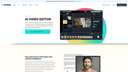 AI Video Editor: Create + Edit Videos Fa...
AI Video Editor: Create + Edit Videos Fa... Meet Munch - The #1 AI Video Repurposing...
Meet Munch - The #1 AI Video Repurposing...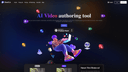 GhostCut - Professional AI Video Transla...
GhostCut - Professional AI Video Transla... Unboring – Online Face Swapping & Photo ...
Unboring – Online Face Swapping & Photo ... EazyCaptions
EazyCaptions Free AI Video Editor
Free AI Video Editor OneTake AI - Autonomous video editor & t...
OneTake AI - Autonomous video editor & t... Ubique
Ubique Best AI Video Generator: Create Video wi...
Best AI Video Generator: Create Video wi... Nero AI Video Upscaler - Enhance Video t...
Nero AI Video Upscaler - Enhance Video t... Imaginario.ai - AI that supercharges you...
Imaginario.ai - AI that supercharges you... Crayo
Crayo Video Enhancer Online: Enhance Video Qua...
Video Enhancer Online: Enhance Video Qua...- Automatic Silence Remover & Animated Cap...
Pros and Cons
Pros
– Professional AI tool for video editing
– Makes tasks such as translating and removing subtitles easy
– Advanced capabilities
– Can remove duplicate clips
– Features like text removal and video dubbing
– Ability to create videos with multiple styles
– User-friendly interface
– Saves time and effort in video editing
– Can handle various use cases
– Can be used for video watermark and subtitle removal
– Makes video production more efficient and high-quality
– Can handle video translation and dubbing in one click
– Provides a wide range of video templates and scripts
– Useful for e-commerce videos
Cons
– requires internet access
– may not be accurate in translations
– not suitable for complex videos
– limited customization options
– may be expensive for some users
– potential for errors in dubbing
– limited control in subtitle removal
– may not work well with certain video formats
– potential for inconsistent results
– may not work well with videos with heavy dialogue

