Type Studio Pricing, Features And Alternatives

: Type Studio is a fantastic tool that can do it all when it comes to editing different types of content like podcasts, streams, interviews, and more. It has some handy features like instantly transcribing audio, generating subtitles, and even repurposing content into TikToks, Reels, and Shorts. Plus, it's super speedy when it comes to text-based podcast editing, video editing, and even video translation. Trust us, you won't want to miss out on all that Type Studio has to offer.
Type Studio Use Cases - Ai Tools
Streamlabs Podcast Editor is a text-based video editor. Instead of editing in the classic video timeline, you simply edit your video by editing the transcribed text.
Type Studio Pricing
Freemium: This software operates on a freemium model. This means that while a basic version of the software is available for free, there are limitations to its functionality. To access the full range of features, you will need to purchase the premium version. The cost of the premium version varies, so please visit the pricing page on the software's website for more information.
This AI Tool Is Not Verified By Our Team.
21 alternatives to Type Studio for Video Editing
 Vsub - Your faceless channel factory
Vsub - Your faceless channel factory [Official] KwiCut | Text-based video edi...
[Official] KwiCut | Text-based video edi... SNAPVID | Shorts With Subtitles and Emoj...
SNAPVID | Shorts With Subtitles and Emoj... FireCut - Your Lightning-Fast AI Video E...
FireCut - Your Lightning-Fast AI Video E... AutoPod | Automatic Podcast Editing for ...
AutoPod | Automatic Podcast Editing for ... Cutlabs
Cutlabs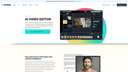 AI Video Editor: Create + Edit Videos Fa...
AI Video Editor: Create + Edit Videos Fa... Meet Munch - The #1 AI Video Repurposing...
Meet Munch - The #1 AI Video Repurposing...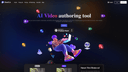 GhostCut - Professional AI Video Transla...
GhostCut - Professional AI Video Transla... Unboring – Online Face Swapping & Photo ...
Unboring – Online Face Swapping & Photo ... EazyCaptions
EazyCaptions Free AI Video Editor
Free AI Video Editor OneTake AI - Autonomous video editor & t...
OneTake AI - Autonomous video editor & t... Ubique
Ubique Best AI Video Generator: Create Video wi...
Best AI Video Generator: Create Video wi... Nero AI Video Upscaler - Enhance Video t...
Nero AI Video Upscaler - Enhance Video t... Imaginario.ai - AI that supercharges you...
Imaginario.ai - AI that supercharges you... Crayo
Crayo Video Enhancer Online: Enhance Video Qua...
Video Enhancer Online: Enhance Video Qua...- Automatic Silence Remover & Animated Cap...
Pros and Cons
Pros
– Multifunctional tool for editing various types of content
– Instant transcription and subtitles for audio
– Repurpose content into social media formats
– Quick and efficient editing for text-based podcasts and videos
– Video translation capabilities
– Streamlined editing process with transcribed text
– Time-saving features for content creators
Cons
– Requires a subscription or payment for full access
– May not have all features that a professional video/audio editor would have
– Limited customization options for video/audio effects
– AI may make errors or inaccuracies in transcribing and translation
– Not suitable for advanced or complex editing needs
– Limited compatibility with certain file formats or platforms
– Lack of human touch may result in less creative or engaging content
– AI may struggle with certain accents or dialects in transcribing and translation
– Dependence on internet connection for usage
– Privacy concerns with sensitive audio or video content being uploaded to the tool’s servers.

